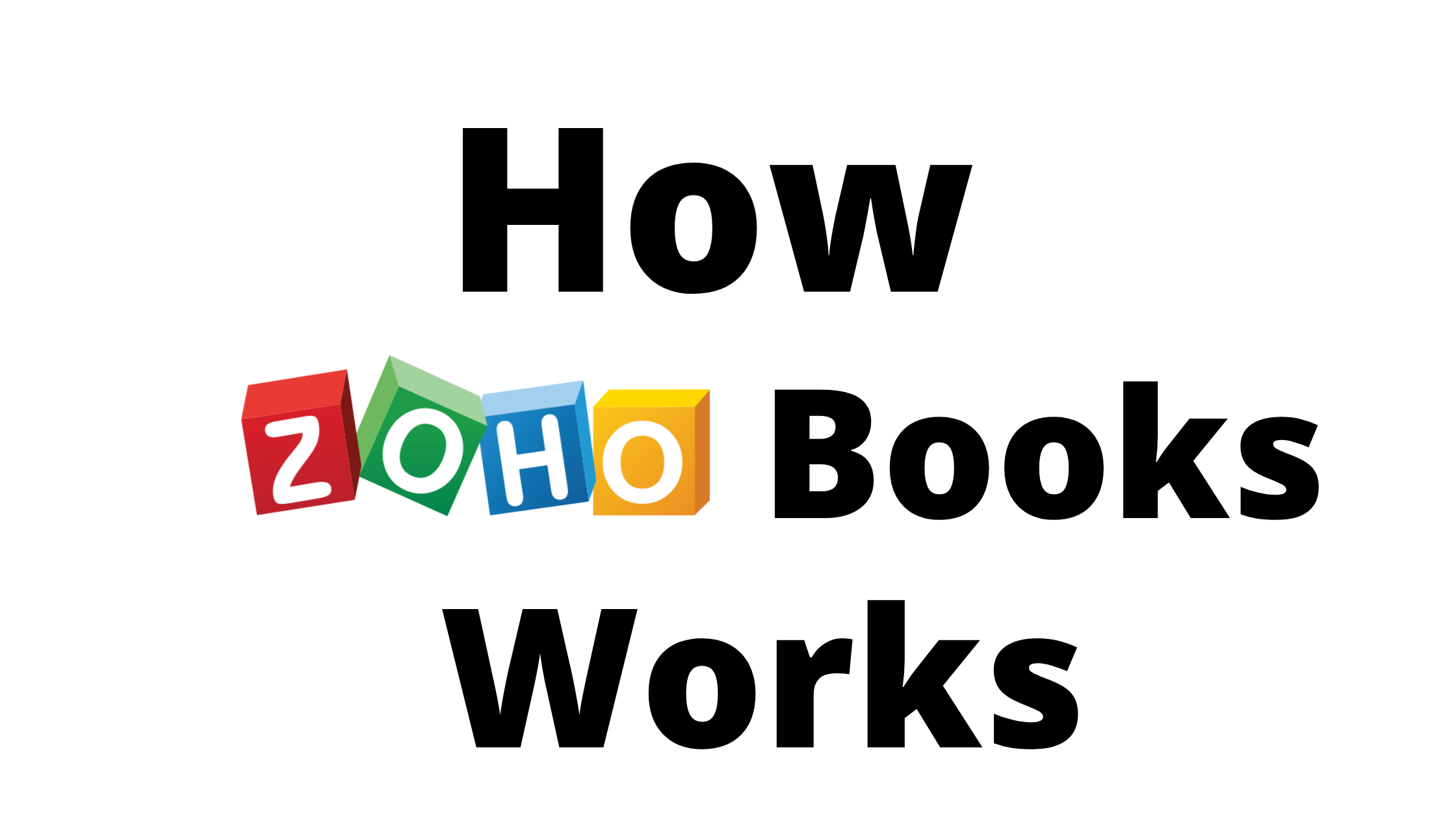[et_pb_section fb_built=”1″ _builder_version=”4.9.10″ _module_preset=”default”][et_pb_row _builder_version=”4.9.10″ _module_preset=”default”][et_pb_column type=”4_4″ _builder_version=”4.9.10″ _module_preset=”default”][et_pb_text _builder_version=”4.9.10″ _module_preset=”default”]
Zoho Books is cloud-based smart accounting software which takes care of all your accounting needs. To fully understand how Zoho Books works, go through modules below in the given order.
[/et_pb_text][et_pb_video src=”https://youtu.be/vNu7HEAQG5A” _builder_version=”4.9.10″ _module_preset=”default”][/et_pb_video][/et_pb_column][/et_pb_row][et_pb_row _builder_version=”4.9.10″ _module_preset=”default”][et_pb_column type=”4_4″ _builder_version=”4.9.10″ _module_preset=”default”][et_pb_text _builder_version=”4.9.10″ _module_preset=”default”]
Accessing Zoho Books
To access Zoho Books, you’ll have to sign up for the free 14-day trial period during which you can test the product for free. The free trial version of Zoho Books contains all the features in the Professional plan of Zoho Books. If you are already a registered user, then you can directly log in to Zoho Books. Learn more.
[/et_pb_text][et_pb_text _builder_version=”4.9.10″ _module_preset=”default”]
Plans
After your free trial expires, you can subscribe to any one of the paid plans to continue using Zoho Books. Learn more.
[/et_pb_text][/et_pb_column][/et_pb_row][et_pb_row _builder_version=”4.9.10″ _module_preset=”default”][et_pb_column type=”4_4″ _builder_version=”4.9.10″ _module_preset=”default”][et_pb_image src=”https://blog.gotmenow.com/wp-content/uploads/2021/06/Zoho-Invoice-a-one-stop-solution-to-all-your-invoicing-requirements.png” alt=”How can I convert an estimate into an invoice?” title_text=”Zoho Invoice – a one-stop solution to all your invoicing requirements” url=”https://go.zoho.com/o9b” url_new_window=”on” align=”center” _builder_version=”4.9.10″ _module_preset=”default”][/et_pb_image][/et_pb_column][/et_pb_row][et_pb_row _builder_version=”4.9.10″ _module_preset=”default”][et_pb_column type=”4_4″ _builder_version=”4.9.10″ _module_preset=”default”][et_pb_text _builder_version=”4.9.10″ _module_preset=”default”]
Migrating from another software
If you are migrating from another software to Zoho Books, you would need to import various modules such as the opening balances, items, customers, vendors, and sales and purchase transactions. Learn more.
[/et_pb_text][et_pb_text _builder_version=”4.9.10″ _module_preset=”default”]
Dashboard
The Dashboard will give you a clear picture of your company’s finances. It gives you an overview of the Total Receivables, Total Payables, Cash Flow, Income & Expense, Top Expenses, Projects, and Bank & Credit Cards. Learn more.
[/et_pb_text][et_pb_text _builder_version=”4.9.10″ _module_preset=”default”]
Opening Balances
Before you start accounting with Zoho Books, you would need to import the closing balances of your previous financial year as the opening balances for the current year. Learn more.
[/et_pb_text][/et_pb_column][/et_pb_row][et_pb_row _builder_version=”4.9.10″ _module_preset=”default”][et_pb_column type=”4_4″ _builder_version=”4.9.10″ _module_preset=”default”][et_pb_image src=”https://blog.gotmenow.com/wp-content/uploads/2021/06/Make-payment-collection-a-breeze-with-Zoho-Invoice.png” alt=”How can I convert an estimate into an invoice?” title_text=”Make payment collection a breeze with Zoho Invoice” url=”https://go.zoho.com/HzZ” url_new_window=”on” align=”center” _builder_version=”4.9.10″ _module_preset=”default”][/et_pb_image][/et_pb_column][/et_pb_row][et_pb_row _builder_version=”4.9.10″ _module_preset=”default”][et_pb_column type=”4_4″ _builder_version=”4.9.10″ _module_preset=”default”][et_pb_text _builder_version=”4.9.10″ _module_preset=”default”]
Customize your Zoho Books account
Set up Zoho Books as per your business needs. Learn how to update your email address and password, change the theme of your organization, change the default organization, and various other functions in Zoho Books. Learn more.
[/et_pb_text][et_pb_text _builder_version=”4.9.10″ _module_preset=”default”]
Items
Items are the goods or services in your organization. Add or import items and price lists into Zoho Books. Learn more.
[/et_pb_text][et_pb_text _builder_version=”4.9.10″ _module_preset=”default”]
Customers & Vendors
Add your customers & vendors in Zoho Books to create various sales and purchase transactions for them. Learn more.
[/et_pb_text][/et_pb_column][/et_pb_row][et_pb_row _builder_version=”4.9.10″ _module_preset=”default”][et_pb_column type=”4_4″ _builder_version=”4.9.10″ _module_preset=”default”][et_pb_text _builder_version=”4.9.10″ _module_preset=”default”]
Start Invoicing
Create and send invoices to your customers. Receive payments for all the invoices online or manually mark them as paid. You can track all the payments received in different accounts and also record partial payments for invoices. Learn more.
[/et_pb_text][et_pb_text _builder_version=”4.9.10″ _module_preset=”default”]
Sales transactions
Create different sales transactions for your customers, such as:
[/et_pb_text][et_pb_text _builder_version=”4.9.10″ _module_preset=”default”]
Purchase transactions
Create different purchase transactions for your vendors, such as:
[/et_pb_text][et_pb_text _builder_version=”4.9.10″ _module_preset=”default”]
Accountant
The Accountant module takes care of all accounting-related aspects in Zoho Books. This module consists of:
- Manual Journals
- Recurring Journals
- Base Currency Adjustments
- Sub Accounts
- Chart of Accounts
- Transaction Locking
[/et_pb_text][/et_pb_column][/et_pb_row][et_pb_row _builder_version=”4.9.10″ _module_preset=”default”][et_pb_column type=”4_4″ _builder_version=”4.9.10″ _module_preset=”default”][et_pb_text _builder_version=”4.9.10″ _module_preset=”default”]
Settings
Configure general and module-specific settings of your organization. You can configure Users & Roles, Currencies, Templates, Reminders, Reporting Tags, Automation, Data Backup and Domain Mapping. Learn more.
[/et_pb_text][et_pb_text _builder_version=”4.9.10″ _module_preset=”default”]
Banking
With the Banking module, you can learn how to set up your bank or credit card account in Zoho Books, receive bank feeds, reconcile transactions, and perform various other banking operations. Learn more.
[/et_pb_text][et_pb_text _builder_version=”4.9.10″ _module_preset=”default”]
Banking
With the Banking module, you can learn how to set up your bank or credit card account in Zoho Books, receive bank feeds, reconcile transactions, and perform various other banking operations. Learn more.
[/et_pb_text][et_pb_text _builder_version=”4.9.10″ _module_preset=”default”]
Transaction Approval
Transaction Approval allows you to verify and approve the transactions that your employees create in Zoho Books. You can choose which users get access to this module by giving them the required level of access. Learn more.
[/et_pb_text][/et_pb_column][/et_pb_row][et_pb_row _builder_version=”4.9.10″ _module_preset=”default”][et_pb_column type=”4_4″ _builder_version=”4.9.10″ _module_preset=”default”][et_pb_text _builder_version=”4.9.10″ _module_preset=”default”]
Time Tracking
The Timesheets module is for businesses that charge their customers based on the time spent in finishing a project. Record time using timesheets and bill your customers for the projects you create for them. Additionally, the Client Approval allows you to get your time entries verified and approved by the clients you’re working for. Learn more.
[/et_pb_text][et_pb_text _builder_version=”4.9.10″ _module_preset=”default”]
Documents
The Documents feature in Zoho Books will help you streamline and store all your documents in one place. You can upload any document like receipts and attach them to transactions like expenses or bills. Learn more.
[/et_pb_text][et_pb_text _builder_version=”4.9.10″ _module_preset=”default”]
Client Portal
The Client Portal allows your clients to keep track of all the transactions that have taken place between them and your business. Bid goodbye to lengthy emails and collaborate efficiently. Learn more.
[/et_pb_text][et_pb_text _builder_version=”4.9.10″ _module_preset=”default”]
Integrations
Zoho Books can be integrated with various third-party apps as well as its own apps like Inventory, CRM, etc. You can also integrate Zoho Books with multiple payment gateways to receive payments from your customers. Learn more.
[/et_pb_text][/et_pb_column][/et_pb_row][et_pb_row _builder_version=”4.9.10″ _module_preset=”default”][et_pb_column type=”4_4″ _builder_version=”4.9.10″ _module_preset=”default”][et_pb_text _builder_version=”4.9.10″ _module_preset=”default”]
Web Tabs
Web Tabs are similar to browser tabs, but accessible within Zoho Books. It enables you to access web pages or applications that provide you with an embed URL, to be embedded within other applications. Learn more.
[/et_pb_text][et_pb_text _builder_version=”4.9.10″ _module_preset=”default”]
Checks
Pay your vendors by writing and printing out a check directly from Zoho Books, ensuring a secure form of payment. Learn more.
[/et_pb_text][et_pb_text _builder_version=”4.9.10″ _module_preset=”default”]
Reports
The Reports module in Zoho Books contain 40+ reports related to your business, accounting and taxes. Learn more.
[/et_pb_text][/et_pb_column][/et_pb_row][et_pb_row _builder_version=”4.9.10″ _module_preset=”default”][et_pb_column type=”4_4″ _builder_version=”4.9.10″ _module_preset=”default”][et_pb_post_slider posts_number=”5″ include_categories=”139,138″ bg_overlay_color=”#0C71C3″ _builder_version=”4.9.10″ _module_preset=”default”][/et_pb_post_slider][et_pb_social_media_follow _builder_version=”4.9.3″ _module_preset=”default” text_orientation=”center”][et_pb_social_media_follow_network social_network=”facebook” url=”https://www.facebook.com/zoho” _builder_version=”4.9.3″ _module_preset=”default” background_color=”#3b5998″ follow_button=”off” url_new_window=”on”]facebook[/et_pb_social_media_follow_network][et_pb_social_media_follow_network social_network=”twitter” url=”https://www.twitter.com/zoho” _builder_version=”4.9.3″ _module_preset=”default” background_color=”#00aced” follow_button=”off” url_new_window=”on”]twitter[/et_pb_social_media_follow_network][et_pb_social_media_follow_network social_network=”linkedin” url=”https://www.linkedin.com/company/zoho” _builder_version=”4.9.3″ _module_preset=”default” background_color=”#007bb6″ follow_button=”off” url_new_window=”on”]linkedin[/et_pb_social_media_follow_network][et_pb_social_media_follow_network social_network=”instagram” url=”https://www.instagram.com/business_tools_online/” _builder_version=”4.9.3″ _module_preset=”default” background_color=”#ea2c59″ follow_button=”off” url_new_window=”on”]instagram[/et_pb_social_media_follow_network][/et_pb_social_media_follow][/et_pb_column][/et_pb_row][/et_pb_section]