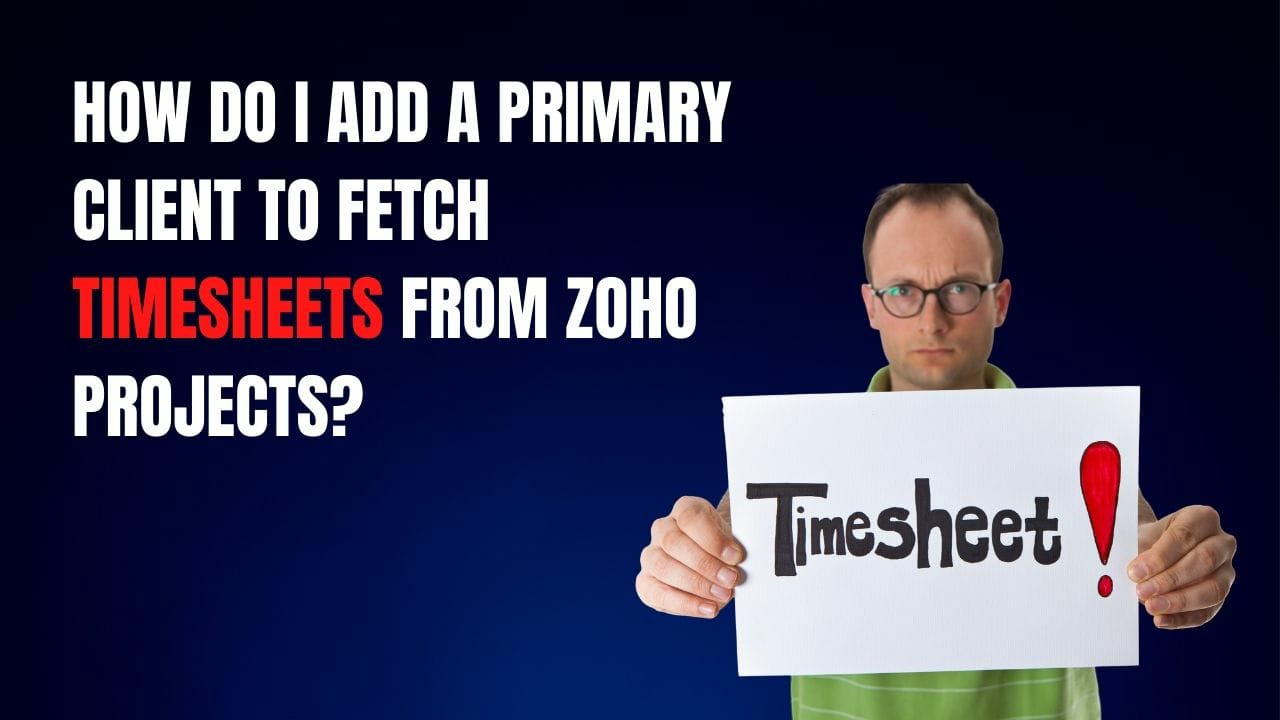[et_pb_section fb_built=”1″ _builder_version=”4.9.3″ _module_preset=”default”][et_pb_row _builder_version=”4.9.3″ _module_preset=”default” custom_margin=”-30px|auto||auto||”][et_pb_column type=”4_4″ _builder_version=”4.9.3″ _module_preset=”default”][et_pb_text _builder_version=”4.9.3″ _module_preset=”default”]
With the enhanced Zoho Invoice – Zoho Projects integration, only projects that are associated with a Primary Client will be able to fetch timesheets from Zoho Projects.
To make existing clients as primary clients in Zoho Projects:
- Go to the Users module from the left sidebar of Zoho Projects.
- Click the Client Users tab.
- Click the other actions button in the top right corner and select Change Primary Client.
- Select the client company and click Update.
-
You can also make a client as a primary while adding a new client company by selecting the Make as Primary Client option.
[/et_pb_text][et_pb_image src=”https://blog.gotmenow.com/wp-content/uploads/2021/06/Make-payment-collection-a-breeze-with-Zoho-Invoice.png” alt=”How can I convert an estimate into an invoice?” title_text=”Make payment collection a breeze with Zoho Invoice” url=”https://go.zoho.com/HzZ%20https://go.zoho.com/KwD” url_new_window=”on” align=”center” _builder_version=”4.9.3″ _module_preset=”default” custom_margin=”-23px|||||”][/et_pb_image][/et_pb_column][/et_pb_row][/et_pb_section][et_pb_section fb_built=”1″ _builder_version=”4.9.3″ _module_preset=”default”][et_pb_row _builder_version=”4.9.3″ _module_preset=”default”][et_pb_column type=”4_4″ _builder_version=”4.9.3″ _module_preset=”default”][et_pb_text _builder_version=”4.9.3″ _module_preset=”default” custom_margin=”-61px|||||”]
Why are some of my time entries not fetched from Zoho Projects?
[/et_pb_text][/et_pb_column][/et_pb_row][et_pb_row _builder_version=”4.9.3″ _module_preset=”default”][et_pb_column type=”4_4″ _builder_version=”4.9.3″ _module_preset=”default”][et_pb_text _builder_version=”4.9.3″ _module_preset=”default” custom_margin=”-23px|||||”]
Your time entries will not be fetched from Zoho Projects if:
- They are not billable.
- They haven’t been approved in Zoho Projects yet.
- They are General Timesheets, which do not contain any tasks or bugs.
- Their logged hours exceed the maximum limit set in Zoho Books.
- They belong to a project that hasn’t been associated with a primary client yet.
[/et_pb_text][/et_pb_column][/et_pb_row][et_pb_row _builder_version=”4.9.3″ _module_preset=”default”][et_pb_column type=”4_4″ _builder_version=”4.9.3″ _module_preset=”default”][et_pb_button button_url=”https://go.zoho.com/KwD” url_new_window=”on” button_text=”Access Free Invoicing Software” button_alignment=”center” _builder_version=”4.9.3″ _module_preset=”default” custom_button=”on” button_text_color=”#FFFFFF” button_bg_color=”#0C71C3″ button_border_width=”0px” button_border_radius=”22px” button_use_icon=”off” custom_margin=”-23px||2px|||” custom_padding=”||6px|||” filter_saturate=”74%” button_text_shadow_style=”preset2″ box_shadow_style=”preset3″][/et_pb_button][/et_pb_column][/et_pb_row][/et_pb_section][et_pb_section fb_built=”1″ _builder_version=”4.9.3″ _module_preset=”default” min_height=”122.3px” custom_margin=”-11px|||||”][et_pb_row _builder_version=”4.9.3″ _module_preset=”default” custom_margin=”-34px|auto||auto||”][et_pb_column type=”4_4″ _builder_version=”4.9.3″ _module_preset=”default”][et_pb_text _builder_version=”4.9.3″ _module_preset=”default”]
Can I log time in Zoho Invoice using a Chrome extension?
[/et_pb_text][/et_pb_column][/et_pb_row][et_pb_row _builder_version=”4.9.3″ _module_preset=”default”][et_pb_column type=”4_4″ _builder_version=”4.9.3″ _module_preset=”default”][et_pb_text _builder_version=”4.9.3″ _module_preset=”default” custom_margin=”-25px|||||”]
Yes, you can log time in Zoho Invoice using the Timer extension for Chrome.
Downloading the extension
Click here to add the extension to Chrome, or search for “Zoho Invoice Timer” at the Chrome Web Store.
How to use it?
- Click on the Zoho Invoice Timer icon from the Chrome toolbar or press Alt+shift+I to open the extension
- Select the required Project and Task.
- Provide a note if needed.
- Start the timer.
[/et_pb_text][et_pb_video src=”https://youtu.be/4g9T20wRdio” _builder_version=”4.9.3″ _module_preset=”default” custom_margin=”-32px|||||”][/et_pb_video][/et_pb_column][/et_pb_row][et_pb_row _builder_version=”4.9.3″ _module_preset=”default”][et_pb_column type=”4_4″ _builder_version=”4.9.3″ _module_preset=”default”][et_pb_text _builder_version=”4.9.3″ _module_preset=”default”]
Can I clone a particular timesheet entry?
.
[/et_pb_text][/et_pb_column][/et_pb_row][et_pb_row _builder_version=”4.9.3″ _module_preset=”default”][et_pb_column type=”4_4″ _builder_version=”4.9.3″ _module_preset=”default”][et_pb_text _builder_version=”4.9.3″ _module_preset=”default” custom_margin=”-45px|||||”]
Yes. You can clone a timesheet entry by clicking on the gear-shaped icon, present on the right of the entry, and clicking on Clone.
[/et_pb_text][/et_pb_column][/et_pb_row][/et_pb_section][et_pb_section fb_built=”1″ _builder_version=”4.9.3″ _module_preset=”default”][et_pb_row _builder_version=”4.9.3″ _module_preset=”default”][et_pb_column type=”4_4″ _builder_version=”4.9.3″ _module_preset=”default”][et_pb_post_slider posts_number=”5″ _builder_version=”4.9.3″ _module_preset=”default” custom_margin=”-70px|||||”][/et_pb_post_slider][/et_pb_column][/et_pb_row][/et_pb_section]