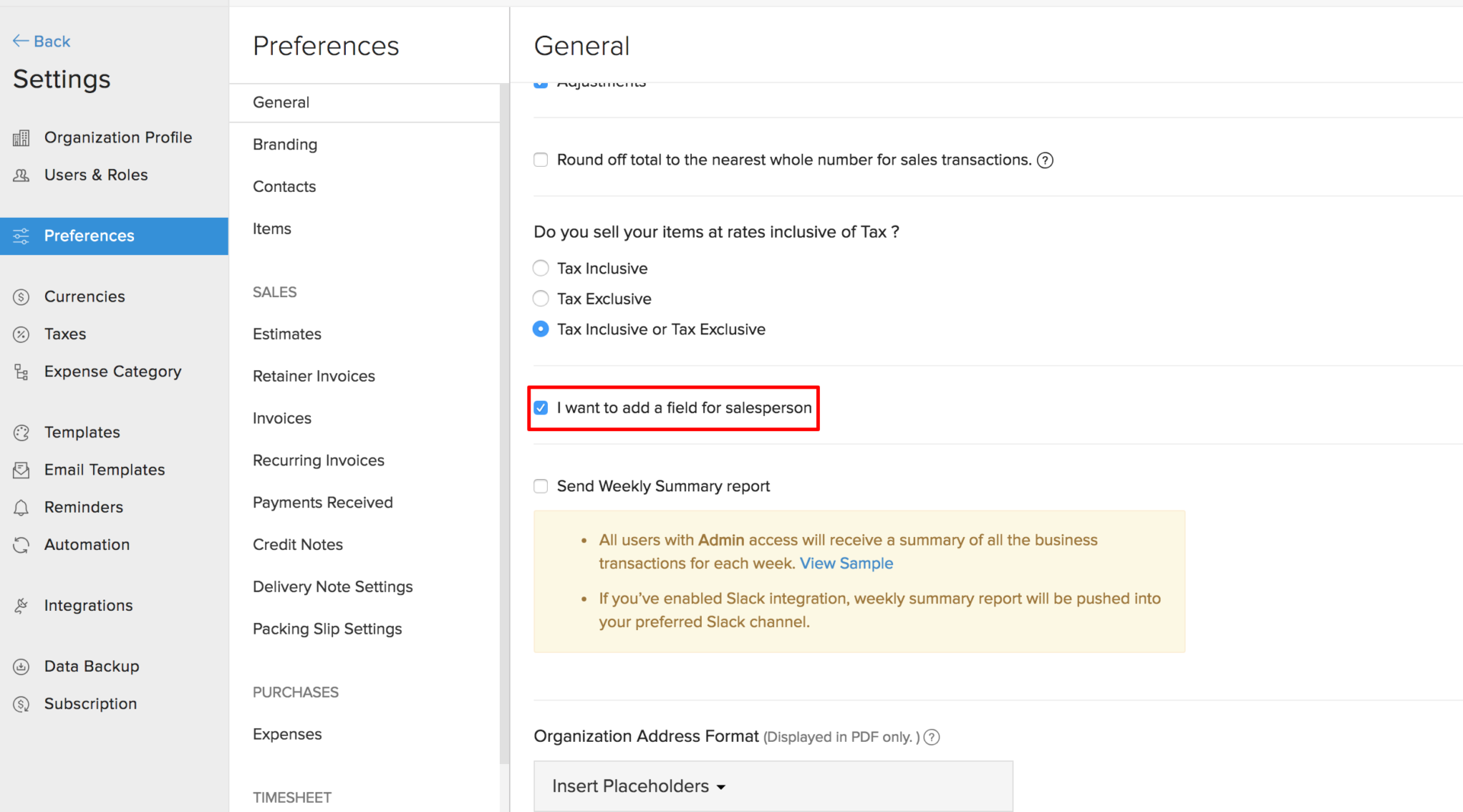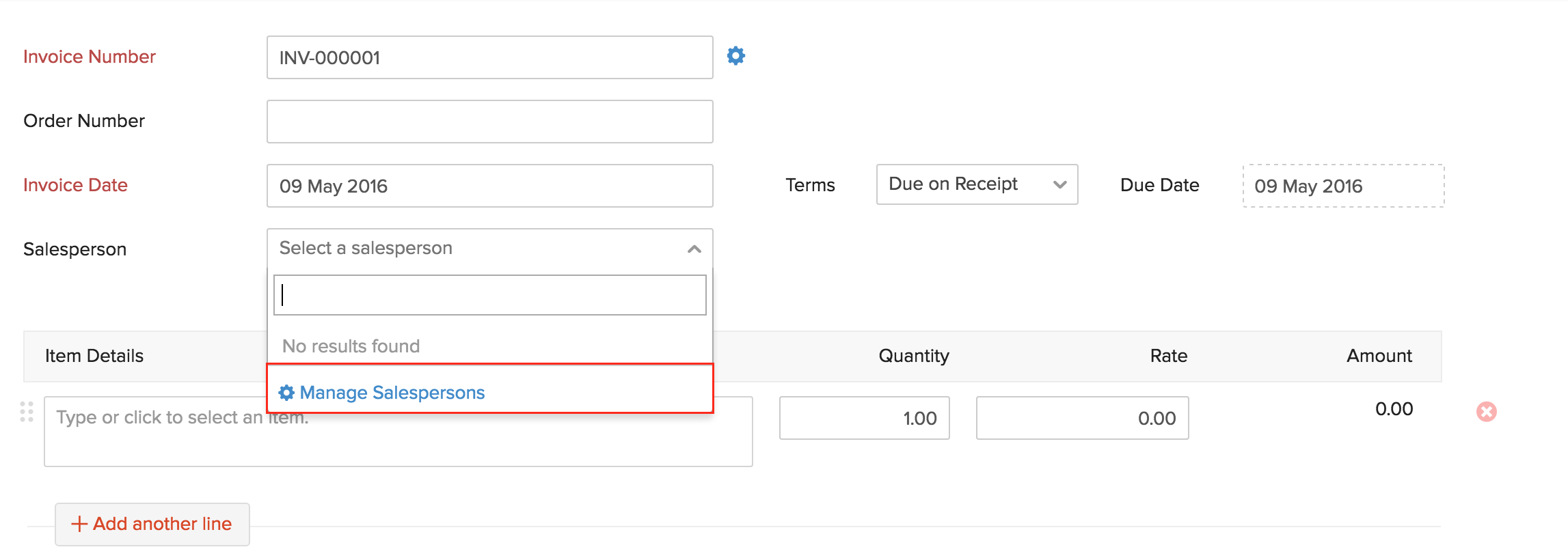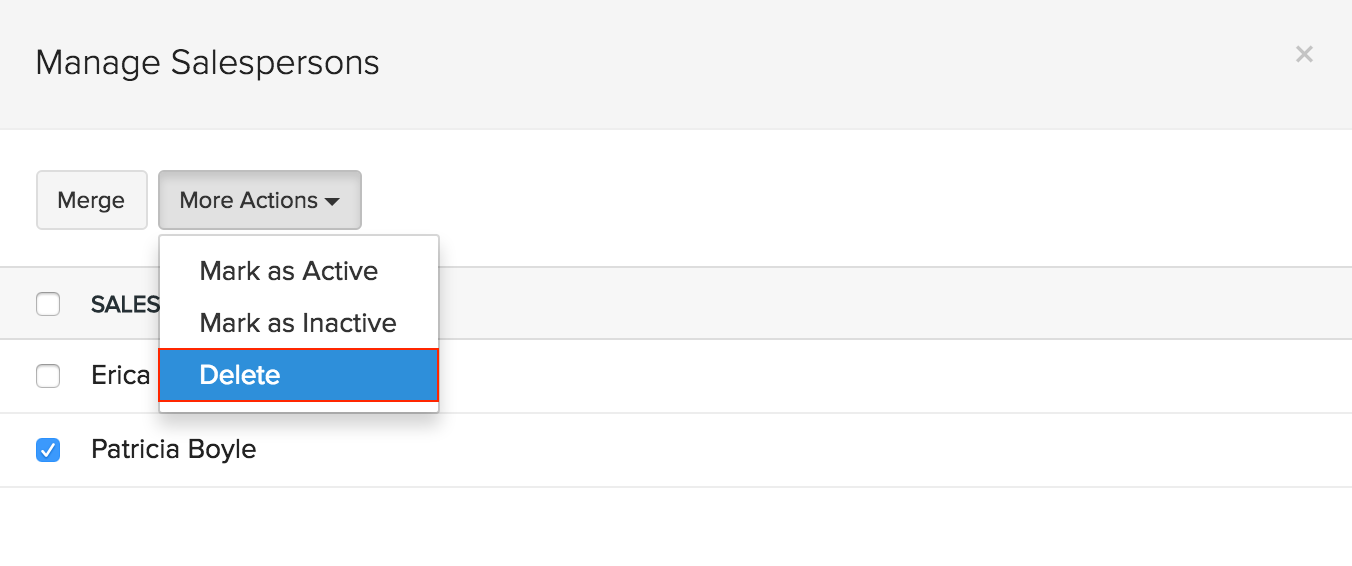Here discuss about that how we associate sales person with a particular invoice
Enable sales person field from Preferences
- Click the Settings(gear) icon on the top right corner and select Preferences.
- Go to General and select the box next to I want to add a field for salesperson.
- Hit the Save button at the bottom of the page to save these changes.
- Now, go to the specific invoice and scroll to the ‘Sales person’ field.
- Select an existing sales person from the drop-down to associate him/her with the invoice.
- You may also create a new entity if a new sales person is going to be handling that transaction. To do so, click on Manage Sales Persons.
- In the pop-up that follows, click on + New Salesperson, enter the name of the person, and select the Save and Select button.
- You can also disable or delete existing sales persons from here.
- Therefore, the new name you enter will be stored under the ‘Sales person’ drop-down whenever you create a new invoice.
How to Serve Scaled Images and Improve Website Speed & Performance in WordPress with GTMetrix
If you want to increase your website speed and performance then this article will help you to make it fix by using GTMetrix. What is GTMetrix? GTmetrix is a free tool that analyzes your website loading time and page speed by using Google Page speed score and YSlow...
How to Improve the Speed of Your Website?
The biggest factor contributing to the success of any business' website is user experience (UX). A crucial element of UX is a fast-responding website. So how to improve your website? Research indicates that 47% of web users expect a web page to load in under two...
8 Tips to Speed Up Website Loading Time to Improve User Experience
A fast website is crucial in maintaining a positive user experience. Evidence suggests that users become distracted if there is even a one-second delay. Every second after that increases the likelihood the end-user will leave. This is why it’s imperative your website...
How to Improve Your Website Speed
Website speed is much important now a days. And check here in this article how to improve the website speed of your site. Page loading speed is more vital now than it's ever been, as the rising number of mobile devices makes a speedy site not just "nice to have" but...
Improve Website Speed using WebP image format from Google
Using WebP image format can reduce the image file size to more than 50% comparing with other image file type. For websites that using many images, using WebP image format will certainly boost the websites speed performance. I also do some experiment to convert JPG and...