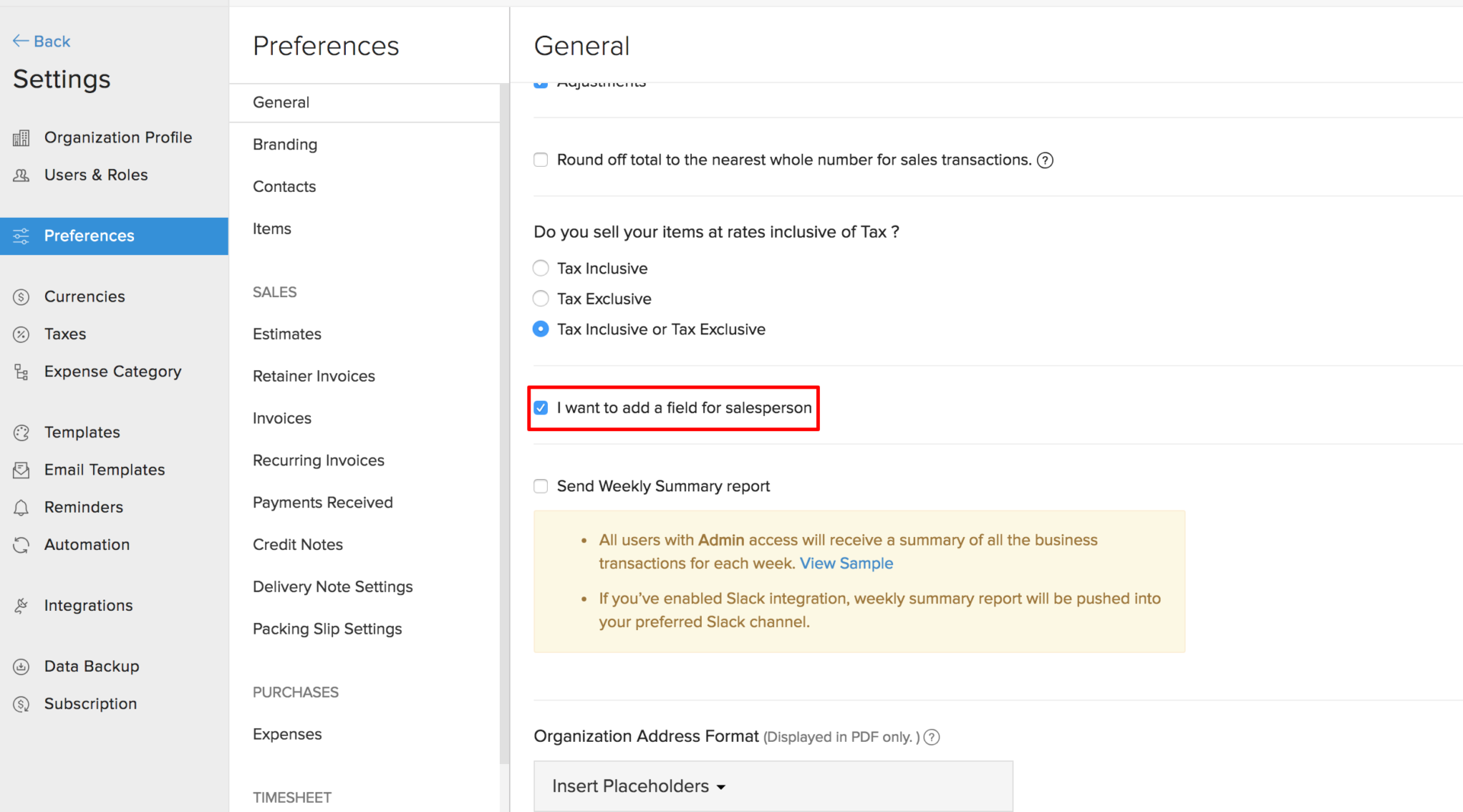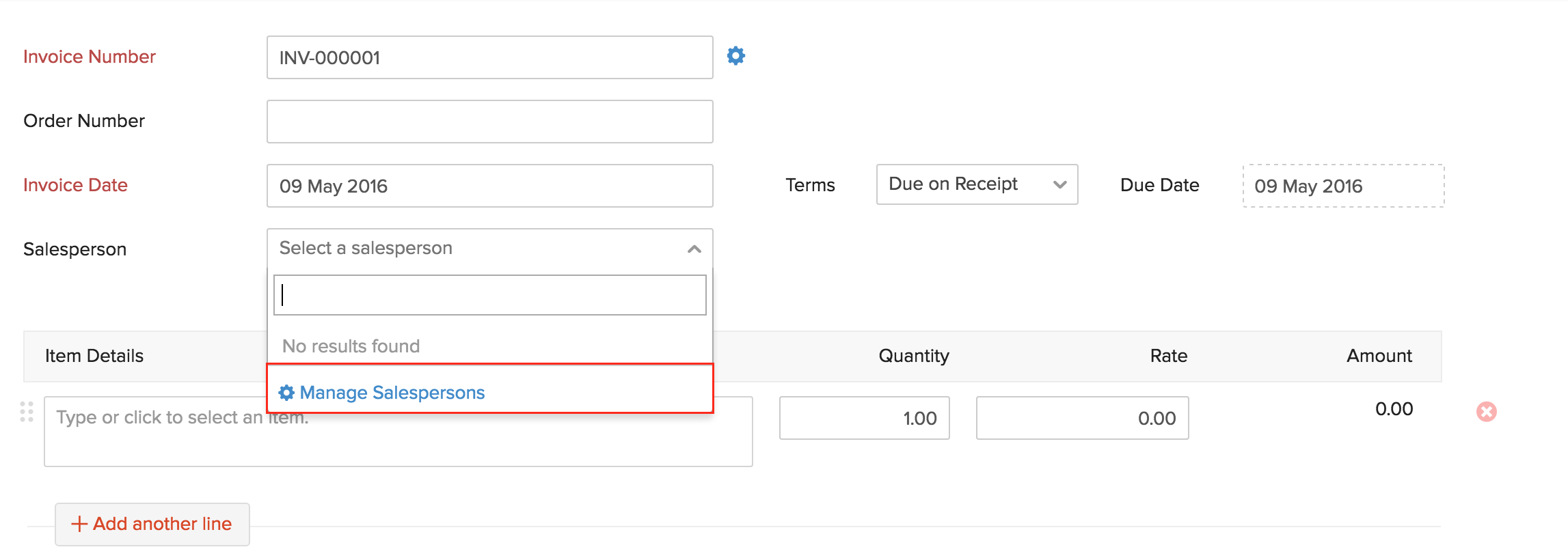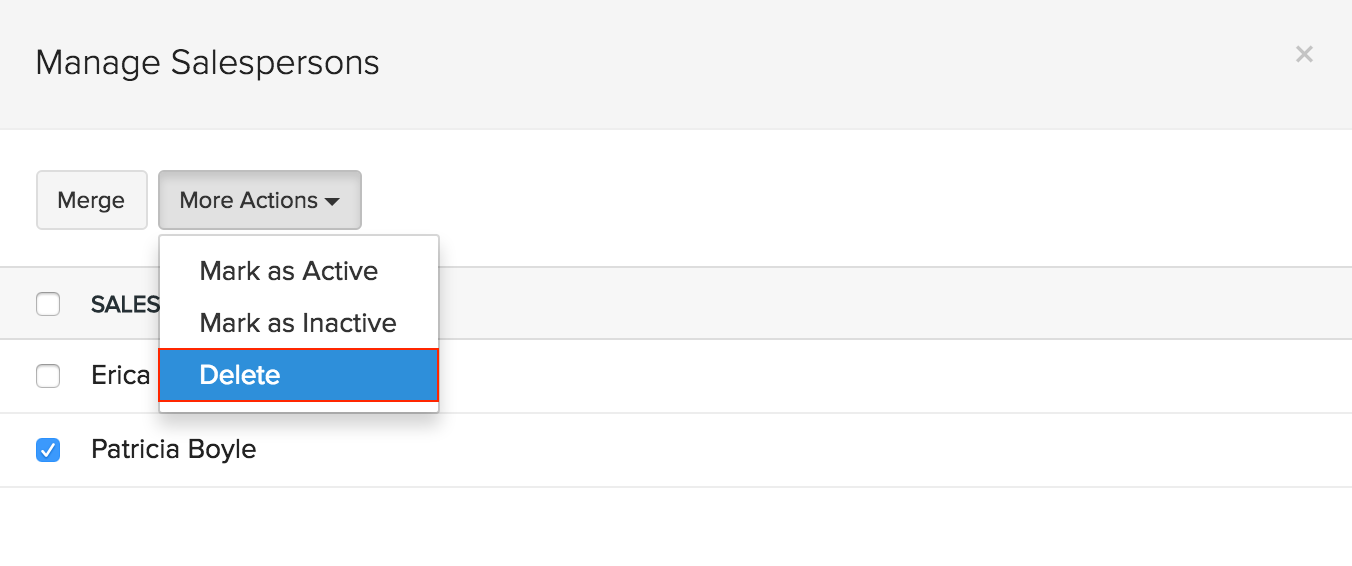Here discuss about that how we associate sales person with a particular invoice
Enable sales person field from Preferences
- Click the Settings(gear) icon on the top right corner and select Preferences.
- Go to General and select the box next to I want to add a field for salesperson.
- Hit the Save button at the bottom of the page to save these changes.
- Now, go to the specific invoice and scroll to the ‘Sales person’ field.
- Select an existing sales person from the drop-down to associate him/her with the invoice.
- You may also create a new entity if a new sales person is going to be handling that transaction. To do so, click on Manage Sales Persons.
- In the pop-up that follows, click on + New Salesperson, enter the name of the person, and select the Save and Select button.
- You can also disable or delete existing sales persons from here.
- Therefore, the new name you enter will be stored under the ‘Sales person’ drop-down whenever you create a new invoice.
Speed Up Your Web App and Improve Website Performance
Web app load speed matters. Users want to find answers to their questions fast. An extra-second delay can have a significant impact on the overall performance of your page, from customer satisfaction and conversion rates to the search engine ranking position.According...
8 Simple Tips To Speed Up Websites
How Can Developers Get Their Websites To Load Faster?Website speed has a huge impact on user experience, SEO, and conversion rates. Improving website performance is essential for drawing traffic to a website and keeping site visitors engaged. Here we review steps...
How to drastically improve website speed? Using nginx and varnish
The loading time of a website is the time needed for a browser to load the complete content of that website. So improve website speed. It is common knowledge that website speed can play a vital role in how a company performs: the longer the website loading time, the...
How to Accelerate your Business Digitally during the Global Pandemic
The global pandemic has taken a toll on many businesses. The good news is that few organizations made significant changes in response to the pandemic. But, thanks to technology, some companies have made it through or survived with the help of digital marketing. In...
How to Improve the Loading Time of Your WordPress Site
You can not afford to waste even a single second on the internet. Speed matters, when it comes to improve website loading time. In fact, if your WordPress site is lethargic and forces the audience to wait, then you will have to face the negative impact right away. You...