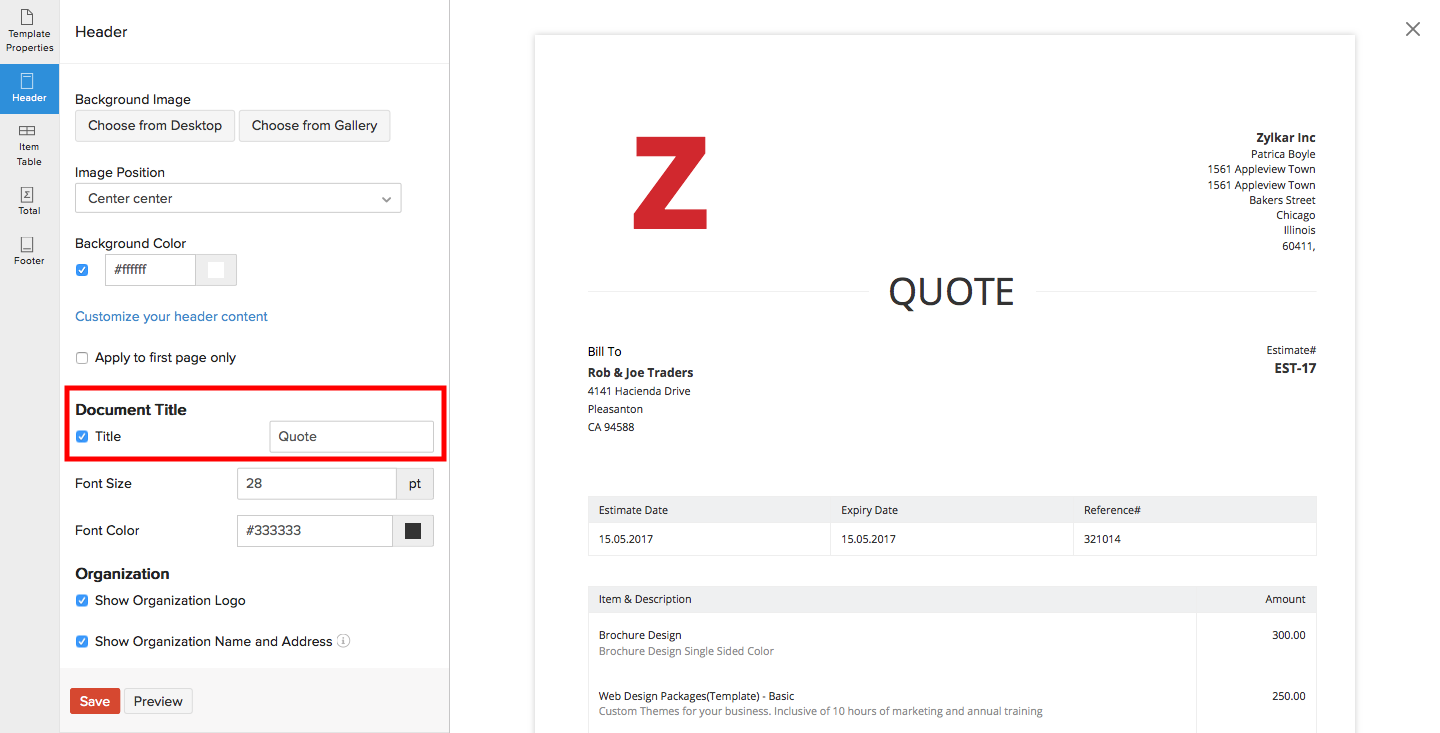We can change name in zoho invoice. You can edit the title from ‘Estimate’ to ‘Quote’ or vice-versa easily by performing the following steps:
- Click on the Gear icon on the top right corner.
- Navigate to Templates -> Estimates.
- Choose the template and click on Edit.
- Click on the Header option on the left pane.
- Under Document Title , edit the Title field from Estimate to a text of your choice(Eg: Quote).
- Click Save for the changes to take effect.