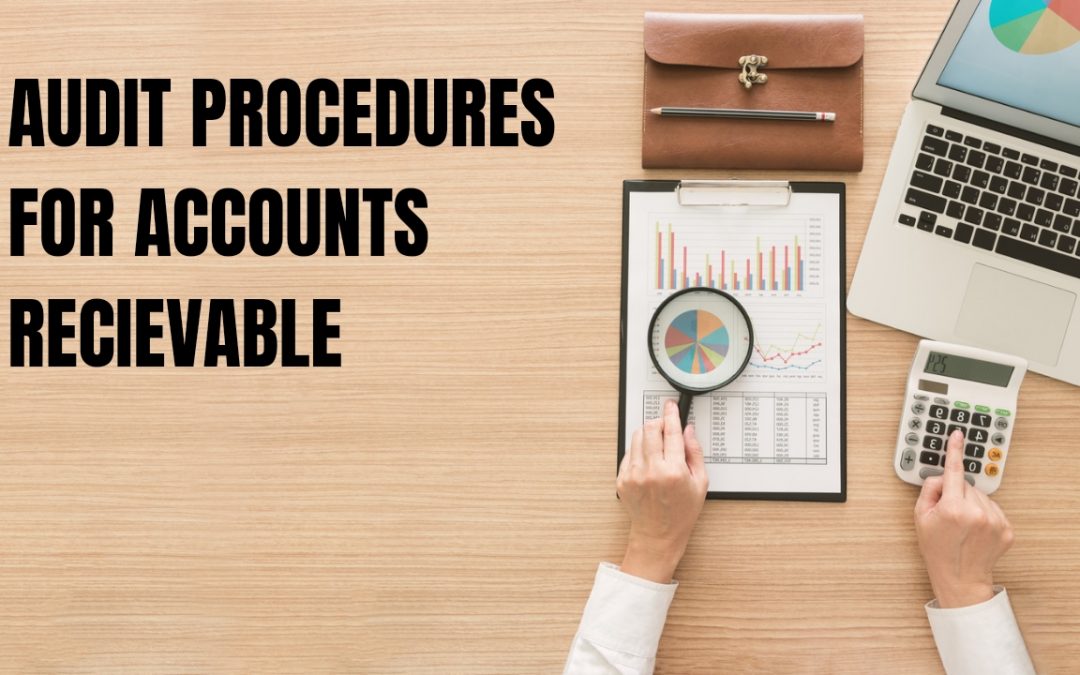Accounts receivable is the sum of money that your customers owe you for the goods and services you have sold to them on credit. This is considered to be a current asset, because you convert it into money later, usually within a year. Accounts receivable is important because it is the money you use to run your business. As an example, let’s suppose you sell office appliances worth $1,000 to a customer on credit. Your customer will need to pay you $1,000 for the appliances, so your accounts receivable increases by $1,000. This amount will be listed under the current assets on your balance sheet.
What is auditing accounts receivable?
Auditing means a thorough and formal inspection of your documents. Auditors pay special attention to a business’ assets, including accounts receivable, to make sure there is no fraud involved. They also verify your financial statements, such as balance sheets and income statements, to check whether your business is being portrayed accurately. Auditing is a mandatory requirement in all countries, but the rules for when you need to audit differ from country to country. Usually the government requires you to audit as soon as you cross a revenue threshold.
Auditing your receivables is important because it sheds light upon the status of a business’ incoming cash. In addition to validating your financial records, the outcomes presented on the auditing reports also let you check whether you have unsent invoices, and whether your customers pay their invoices on time.
The objectives of an AR audit
During an audit, the auditor will try to determine whether:
- Your balance sheet reflects your accounts receivable accurately
- Refund records for returned items are accurate
- Proper measures are taken to prevent misappropriation of non-electronic payments in the form of cash and checks
Procedure for auditing accounts receivable (AR)
Once the objectives of the audit are set, the audit process can begin. These are some of the procedures involved in an accounts receivable audit.
Inspecting customer orders
Looking at your customer orders is an important part of AR auditing. During the audit, your auditor compares the invoices you’ve sent out with the orders made by customers to check if the amounts on both the documents are the same. This is important because if there is any discrepancy between the numbers, it could mean that you’ve recorded total receivables incorrectly.
Comparing receivable reports with the grand total
The auditor will compare the amount in the accounts receivable account in your general ledger with the grand total of your receivables in your period-end accounts receivable aging report, to check if the totals match. A mismatch indicates the presence of a wrong journal entry in the ledger account.
Matching invoices to shipping log
The auditor will match the date on each of your invoices with the shipment dates of the corresponding items in your shipping log. They will also examine invoices that were issued on dates after the auditing period. This is done because your sales must be recorded in the right accounting period, so it’s important to catch any invoices that should have been included in an earlier period.
Confirming receivables
In this part of the audit, the auditor directly contacts your customers to confirm any unpaid accounts receivable as of the reporting period’s end. This is done to verify the accounts receivable that you have recorded. Auditors usually select customers that have large unpaid balances first, then customers with overdue invoices, and finally customers with smaller receivable balances.
Reviewing cash receipts
The auditor will look for proof of the payments made by customers. This is a backup plan that’s used if the auditor fails to confirm the accounts receivable with your customers directly. If customers pay you via checks, the auditor looks for check copies, and attempts to confirm them with the bank or by checking your bank transactions.
Reviewing credit notes
Credit notes are important transactions because they can affect future transactions. Customers can deduct the credit note amount the next time they pay you for goods or services. This makes their payment different from the original invoice amount, which affects your receivables. The auditor will review credit notes you have issued to your customers to make sure they were properly authorized and issued during the correct period. The auditor will also check if the circumstances under which you issued them were legitimate and match the records of issued credit notes.
Trend analysis
Auditors use trend lines to compare accounts receivable with the company’s sales or current assets. Trend lines, usually used in technical analysis of budgeting and forecasting, are graphed sets of data points that show how a particular financial figure is trending. They help auditors analyze patterns and conduct inquiries if they spot anomalies like an increase in accounts receivable or revenue without a proportionate increase in sales or assets.
Preparing for the audit
So how do you get your business ready for an AR audit?
- Get an accounting system that helps create invoices and other sales transactions
- Collect payments and update the corresponding invoices to paid status
- Keep track of credit notes and refunds
- Reconcile your bank accounts
Get audit-ready in no time
When an audit is around the corner, it is best to have clear and easy-to-track records of your accounts receivable. It is not impossible to get your records sorted for the audit by hand. However, a modern accounting system that uses automation to keep your accounts receivable audit-ready can cut down hours of manual work and eliminate undesirable errors. AR automation helps you schedule invoices and payment reminders, while also updating invoices with their corresponding payment status through workflows. The result is well-organized accounts receivable records and a smooth audit procedure.