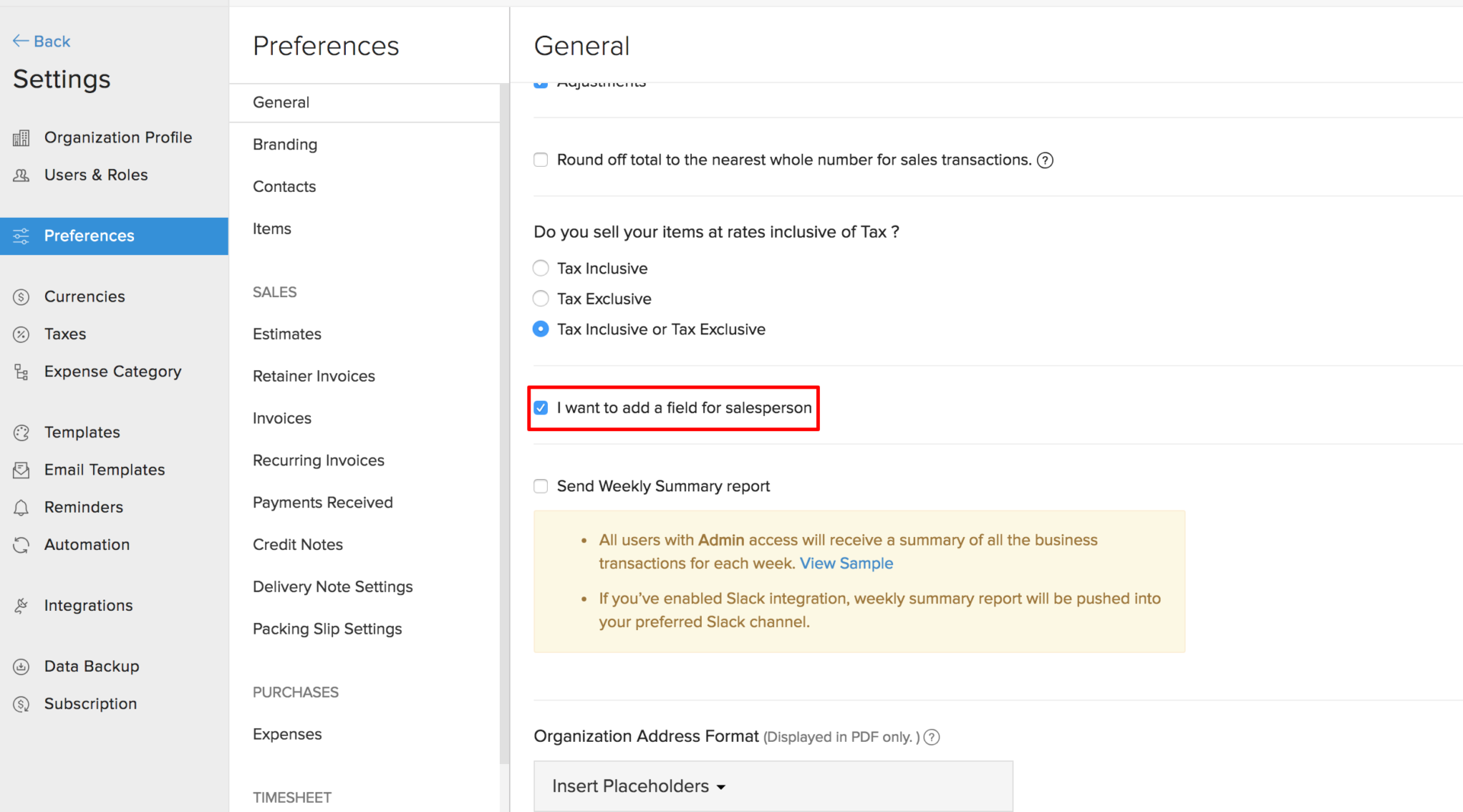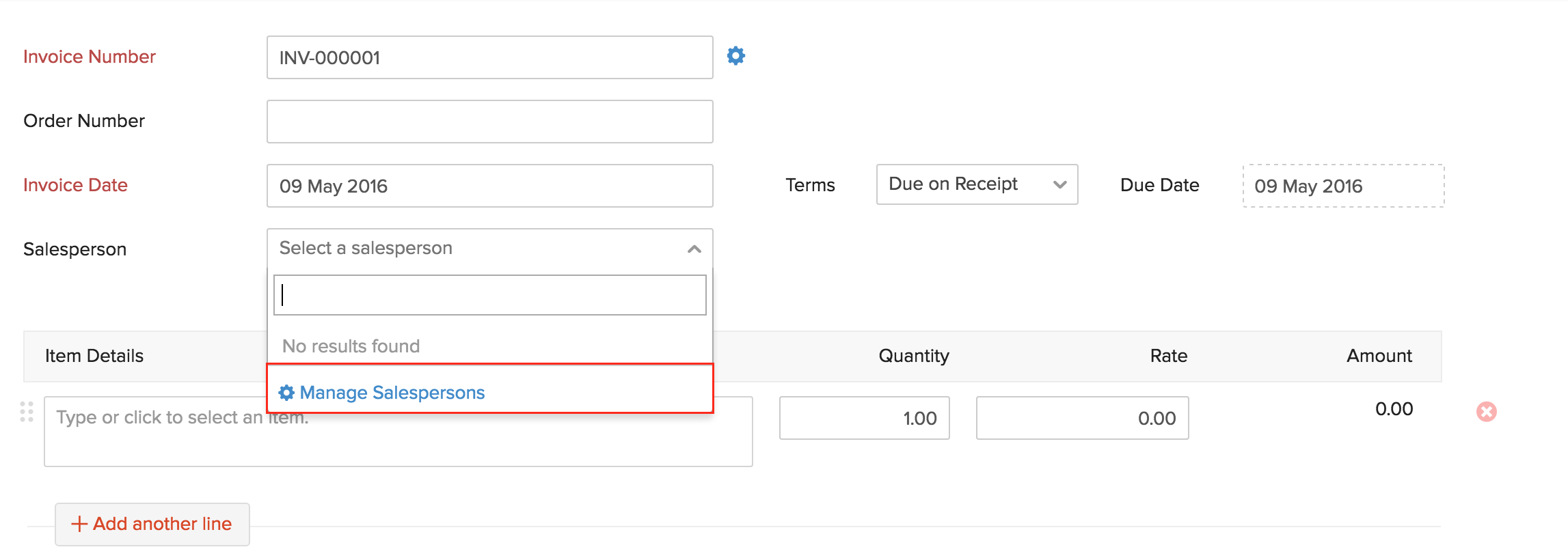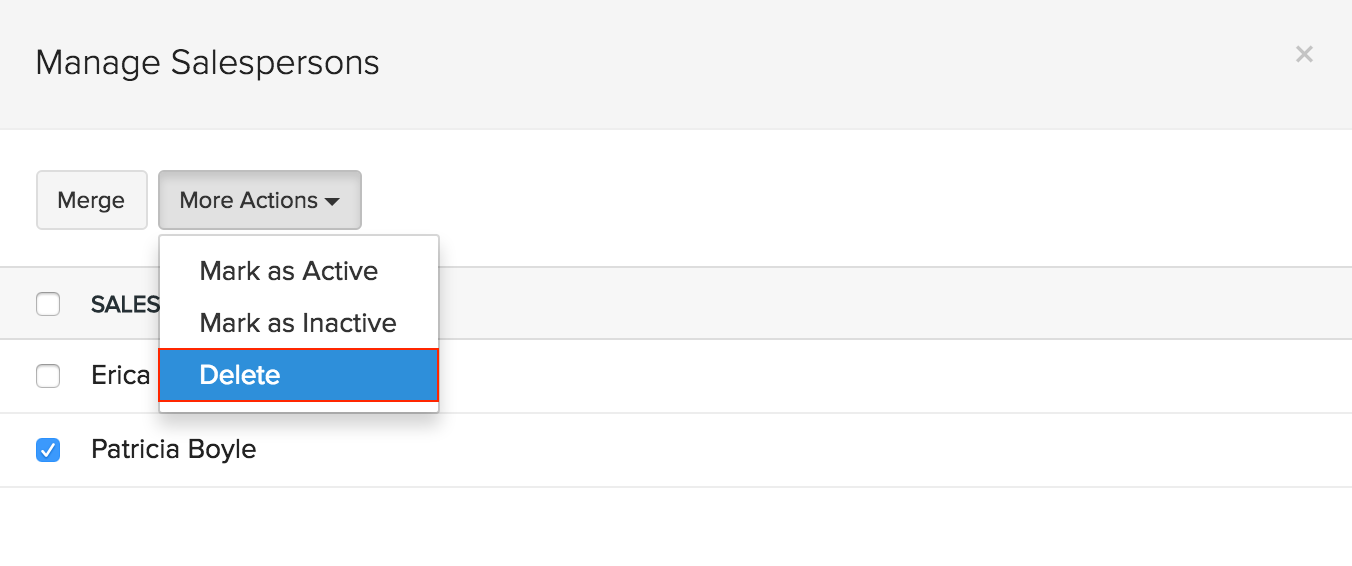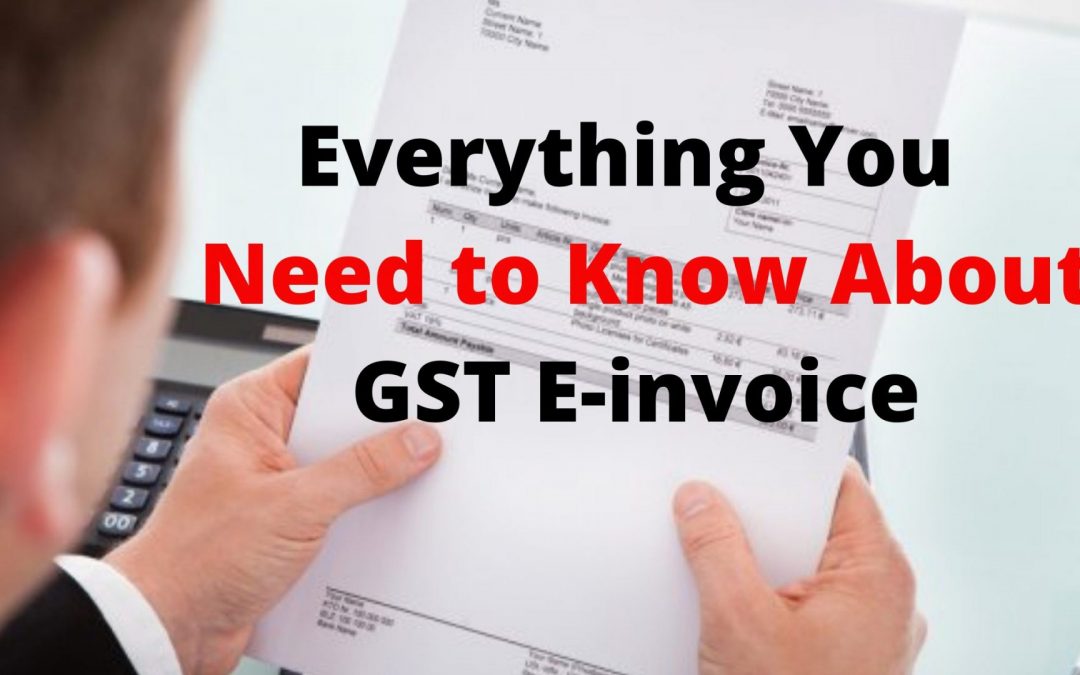Here discuss about that how we associate sales person with a particular invoice
Enable sales person field from Preferences
- Click the Settings(gear) icon on the top right corner and select Preferences.
- Go to General and select the box next to I want to add a field for salesperson.
- Hit the Save button at the bottom of the page to save these changes.
- Now, go to the specific invoice and scroll to the ‘Sales person’ field.
- Select an existing sales person from the drop-down to associate him/her with the invoice.
- You may also create a new entity if a new sales person is going to be handling that transaction. To do so, click on Manage Sales Persons.
- In the pop-up that follows, click on + New Salesperson, enter the name of the person, and select the Save and Select button.
- You can also disable or delete existing sales persons from here.
- Therefore, the new name you enter will be stored under the ‘Sales person’ drop-down whenever you create a new invoice.
Everything You Need to Know About GST E-invoice
What is an e-invoice and an e-invoice under GST? E-invoicing, often known as electronic invoicing, is a GST-compliant electronic authentication technique. All B2B and export invoices generated by a business must be registered with the government system, the...
Why You Should Improve Your Website Speed and How
We live in a world of instant gratification. Hungry? Order some fast food. Run out of an essential product? Amazon has a 2-hour delivery option. Short on time? Send a text message. Need information? Why wait? Things that took previous generations weeks to accomplish...
Can Facebook Help Promote Your Construction Company
Who doesn't scroll through Facebook at least once a day. In a 5-minute scroll, we come across dozens of posts and six of the ten posts have an effect on us. So It is basically a "strong marketing tool" that, when used properly, will propel our business to the next...
How is WhatsApp marketing done?
Messenger communication is ‘the’ phenomenon and getting popular than ever. Facebook has 1.65 billion active users. Twitter has 310 million active users. LinkedIn boasts 100 million active users. Most probably you have your business marketed in most of them if not all....
How to Use WebP Images to Improve Website Speed
WebP is a new, highly effective image format for the web. Compared to its predecessors, it provides a much better level of compression. You can have images that weigh less while having the same level of quality or better. Because of its smaller size, WebP helps you...