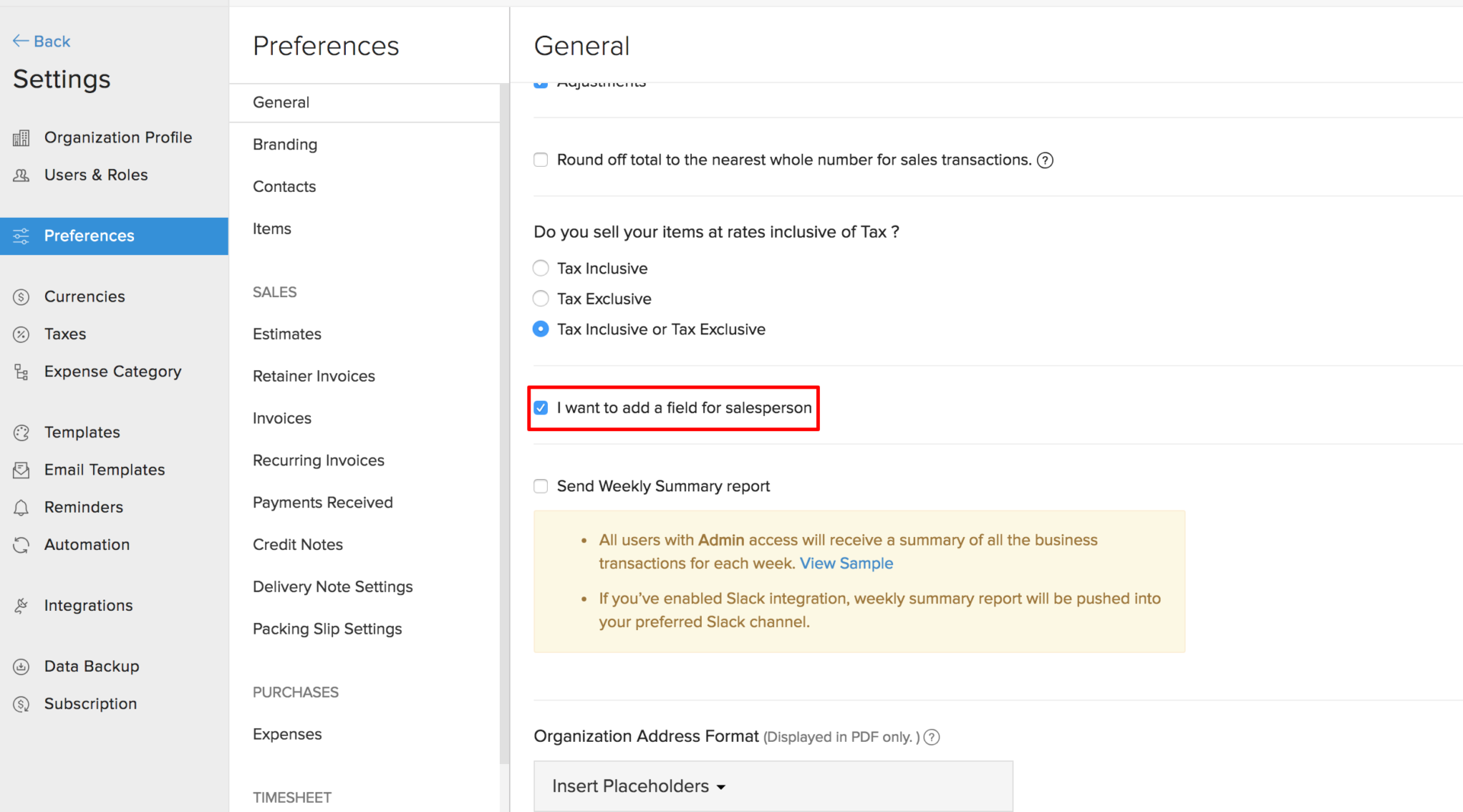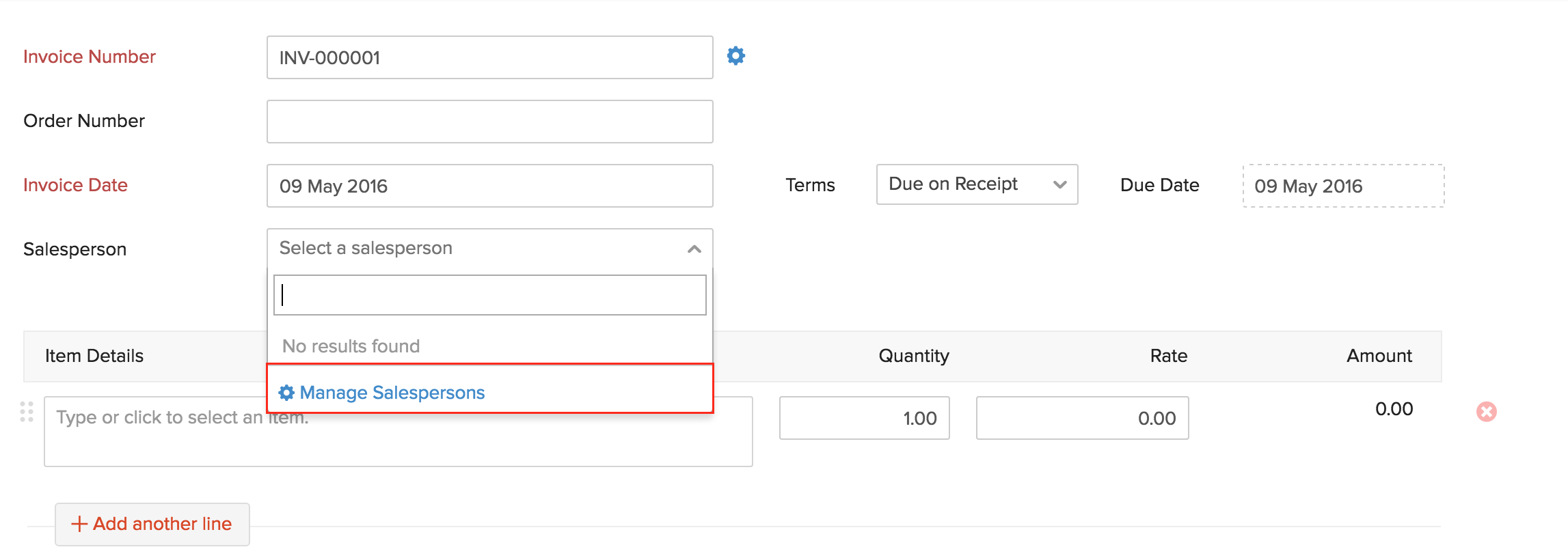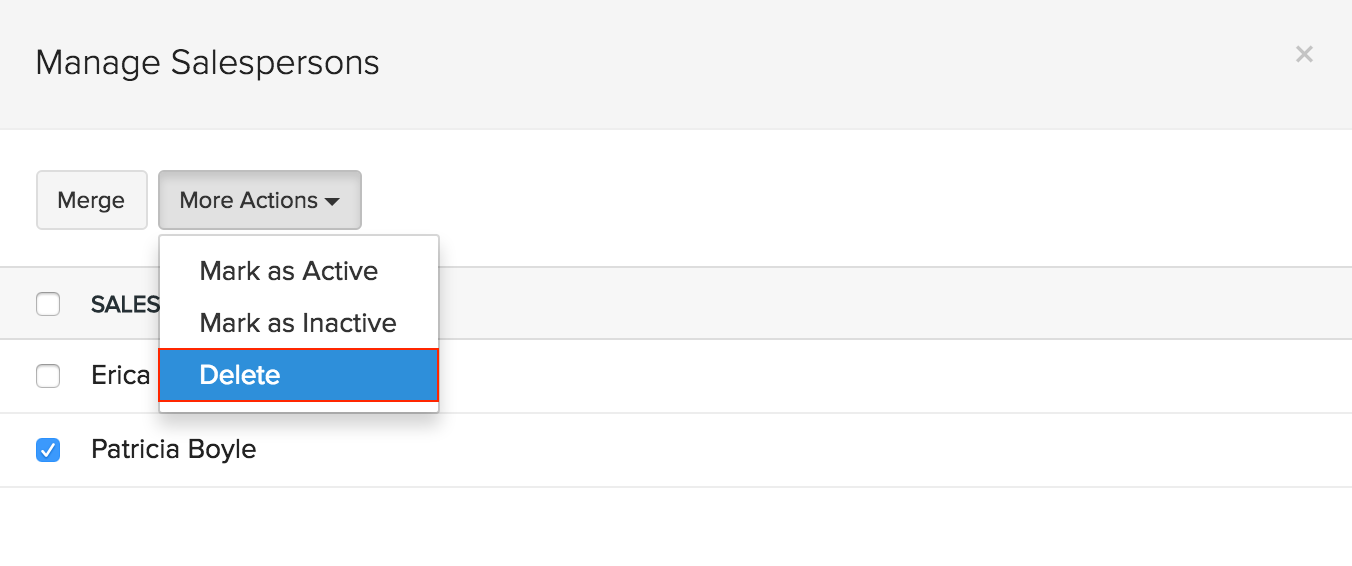Here discuss about that how we associate sales person with a particular invoice
Enable sales person field from Preferences
- Click the Settings(gear) icon on the top right corner and select Preferences.
- Go to General and select the box next to I want to add a field for salesperson.
- Hit the Save button at the bottom of the page to save these changes.
- Now, go to the specific invoice and scroll to the ‘Sales person’ field.
- Select an existing sales person from the drop-down to associate him/her with the invoice.
- You may also create a new entity if a new sales person is going to be handling that transaction. To do so, click on Manage Sales Persons.
- In the pop-up that follows, click on + New Salesperson, enter the name of the person, and select the Save and Select button.
- You can also disable or delete existing sales persons from here.
- Therefore, the new name you enter will be stored under the ‘Sales person’ drop-down whenever you create a new invoice.
WHAT IS SLOWING DOWN YOUR SITE?
Are you experiencing high bounce rates, low conversion rates, and other undesirable website metrics? While there are a multitude of different reasons as to why your site isn’t performing, one of the most overlooked reasons is site and page load speed. First, let’s get...
Harness The Direct Booking Power of A Speedy Hotel Website
Hotel Website Speed: How It Matters Having a hotel website is essential for attracting guests and allowing them to book conveniently. Without it your target audience won't even know your business exists and your cost of acquisition will be high. Although the...
How to Improve Website Loading Speed
Is the Website Loading speed really that important? You must remember the beginning of the Internet, the connection through modems and slow websites. Luckily, that time is behind us and the websites are getting faster and faster. Website loading speed is very...
How to improve your website connection speed in 2021
Out of many performance metrics, one which matters the most is Time To First Byte (TTFB). If TTFB is worse, then it is guaranteed to be a poor performing website connection. TTFB depends upon many factors. One very critical factor is server connection which happens...
Website Page Speed: Why It Matters and How to Improve It
The road to high website ranking is paved with all manner of things that can both accelerate performance and act as speed bumps along the way. Of the myriad factors that can bolster page ranking, website page speed is something of an SEO hot potato right now –...