Free GST invoicing software for small businesses
Streamline your billing process with Zoho Invoice. It is tailored for Indian businesses based on a decade of experience, and is absolutely free.
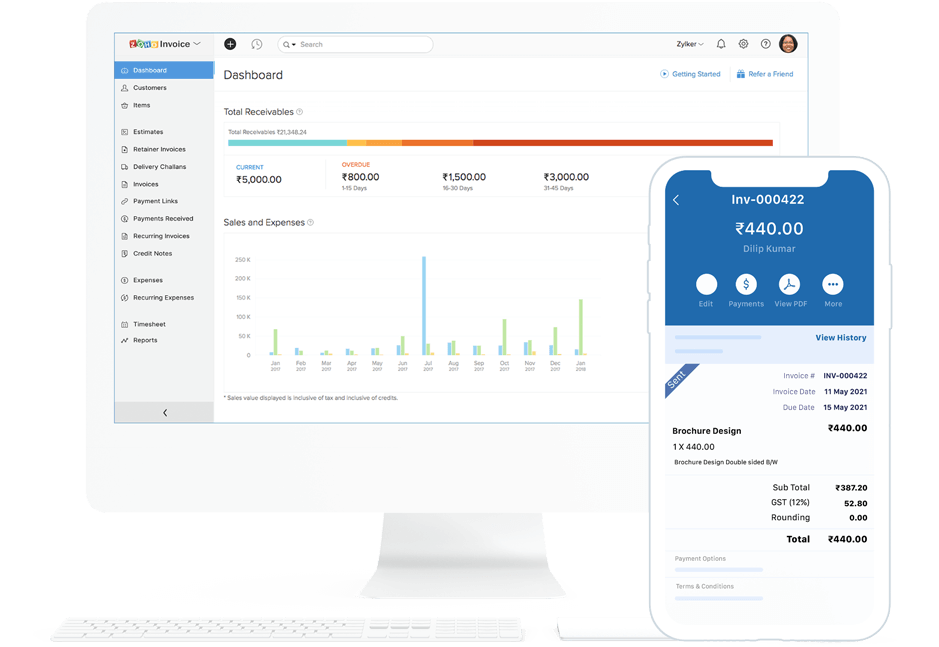
Easy templates to craft professional Retainers
Choose templates that best suit your brand, individual customers, or the occasion.
Invoices
Send GST-compliant invoices to your customers and get paid on time
Credit Notes
Handle customer returns and manage refunds effectively using credit notes.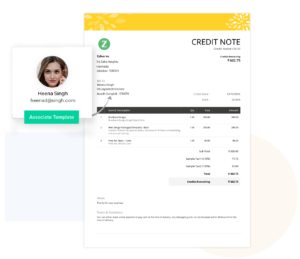
Delivery Challans
Create delivery challans to accompany your goods when they are in transit.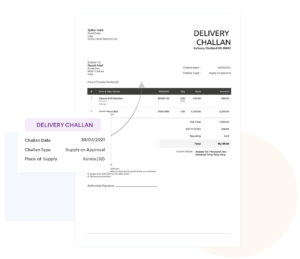
Estimates
Ensure that your customers are on board with your price quotes before you start billing them.
Retainers
Send retainer invoices to your clients for the advance payments collected.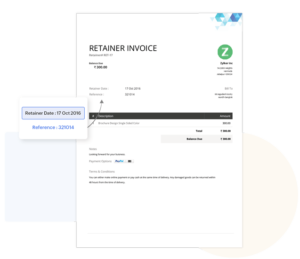
Apps for those on the move
Zoho Invoice apps have you covered whether you’re crafting estimates, logging time, or checking your business’s performance on the go.
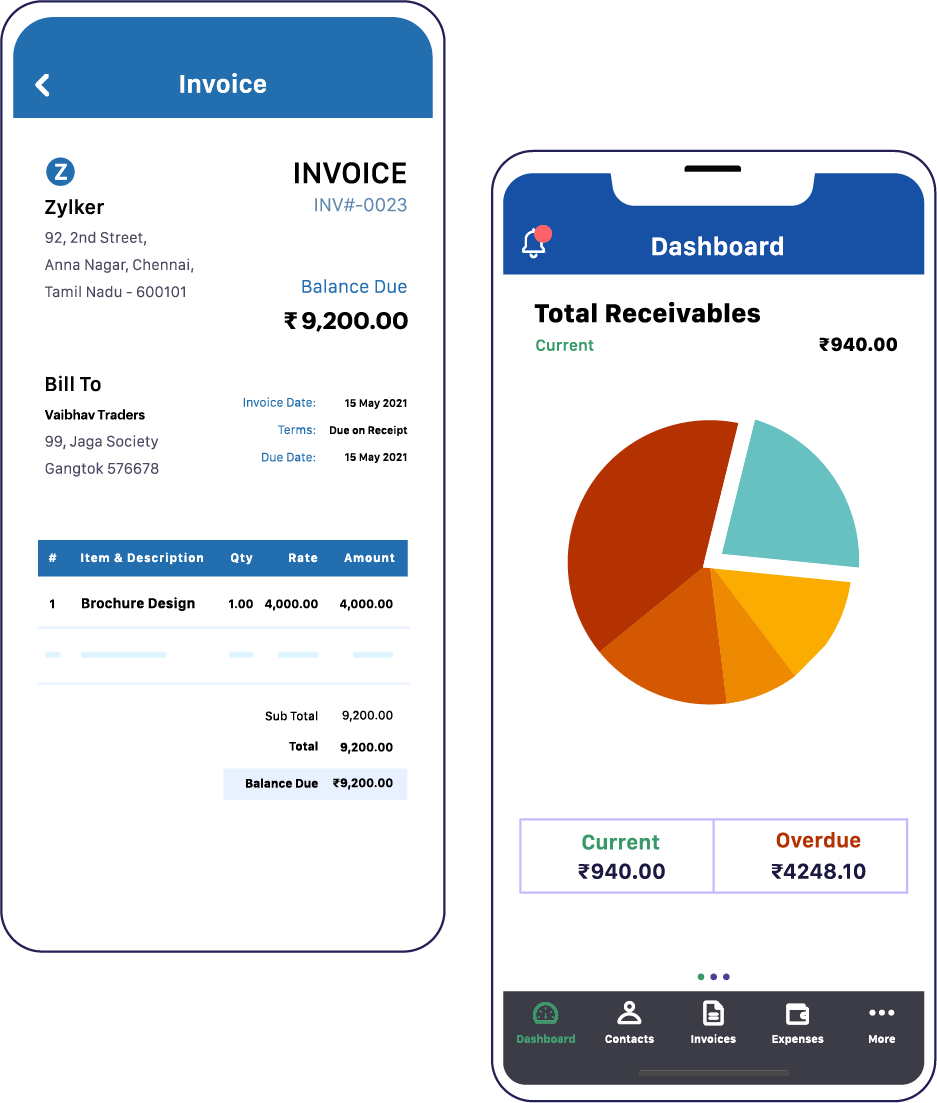

All details about Razorpay account
How does this Razorpay - Zoho Invoice integration work?Here is a basic process flow of how the product will work: The customer signs up on your platform for the service and selects a plan for a timely subscription. At the time of the first payment, he fills up the...
Brexit FAQ: How prepared are you?
Q. What is Brexit? Brexit stands for “British exit.” It refers to the United Kingdom’s decision to leave the European Union. On June 23, 2016, the UK voted on the Brexit referendum, and the result was a slight 51.6% majority in favor of leaving the EU. The UK...
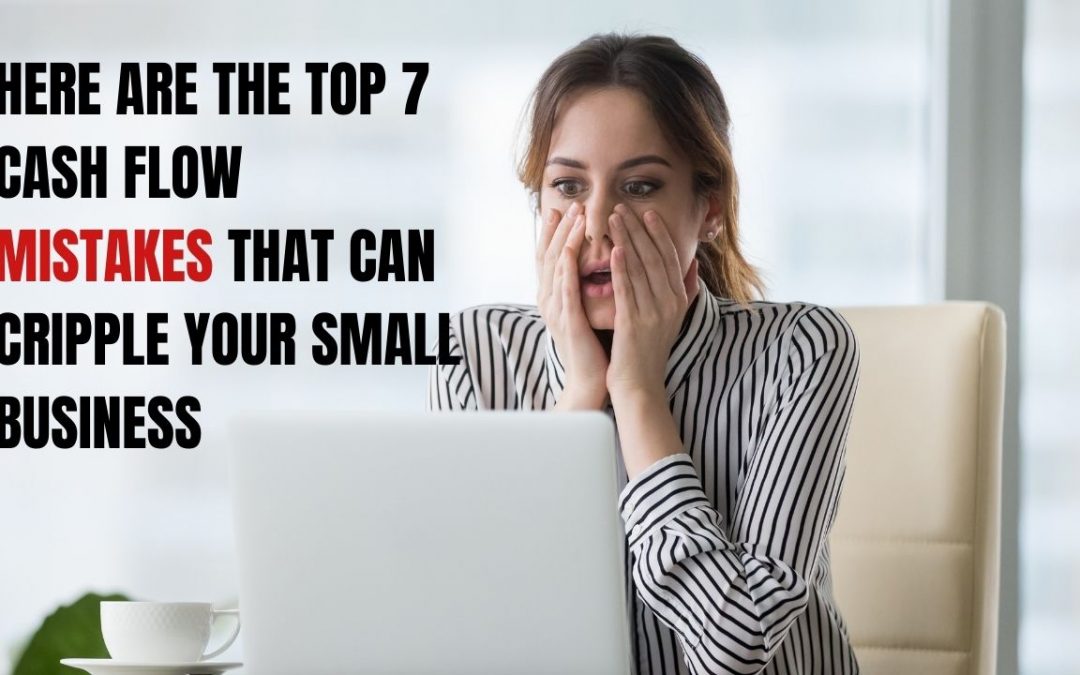
Here are the top 7 cash flow mistakes that can cripple your small business
All businesses run on cash. Managing money is an essential skill that all business owners should hone as the business progresses in its lifecycle. Small business owners are often caught in a bundle of activities aimed towards business growth, with very little time or...

Contextual Banking — A Guide to Effectively Managing Your Accounts Receivables
Imagine having to run your business without sufficient cash for two and a half months. Sounds like a nightmare, right? In fact this is a reality for a lot of businesses in India. A study conducted by Euler Hermes, a credit insurance company, revealed that it takes 75...
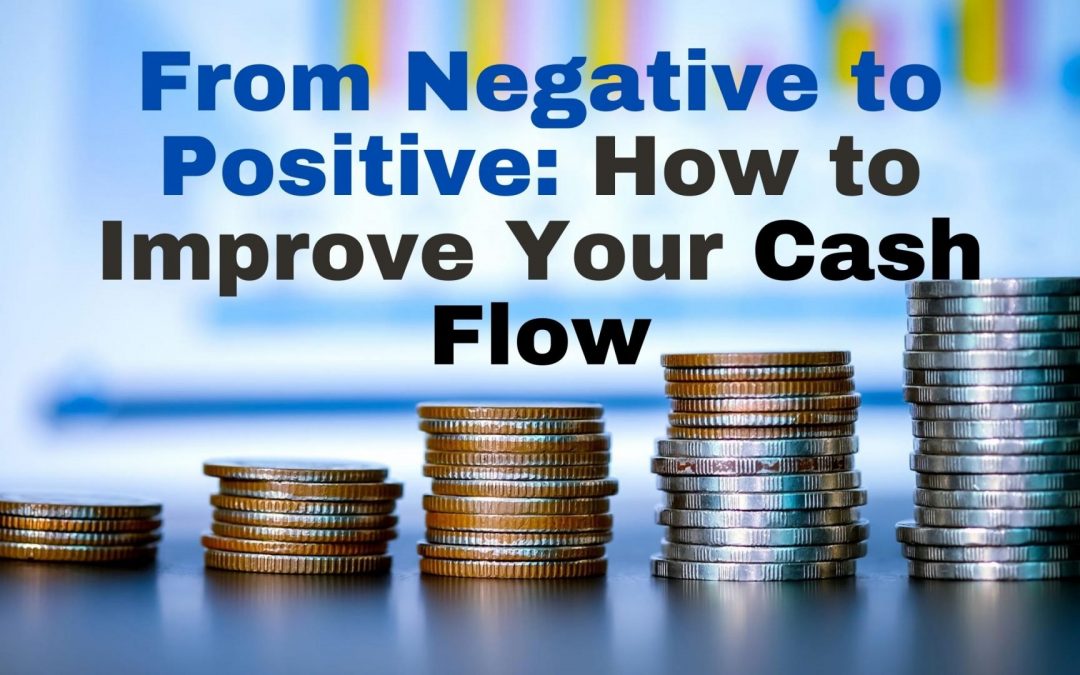
From Negative to Positive: How to Improve Your Cash Flow
What’s more important than profits? Cash. Your profit margins can change at any time, but your cash flow determines your business’s current and future health. Cash flow is the money that flows in and out of your business, and is a crucial indicator of its financial...
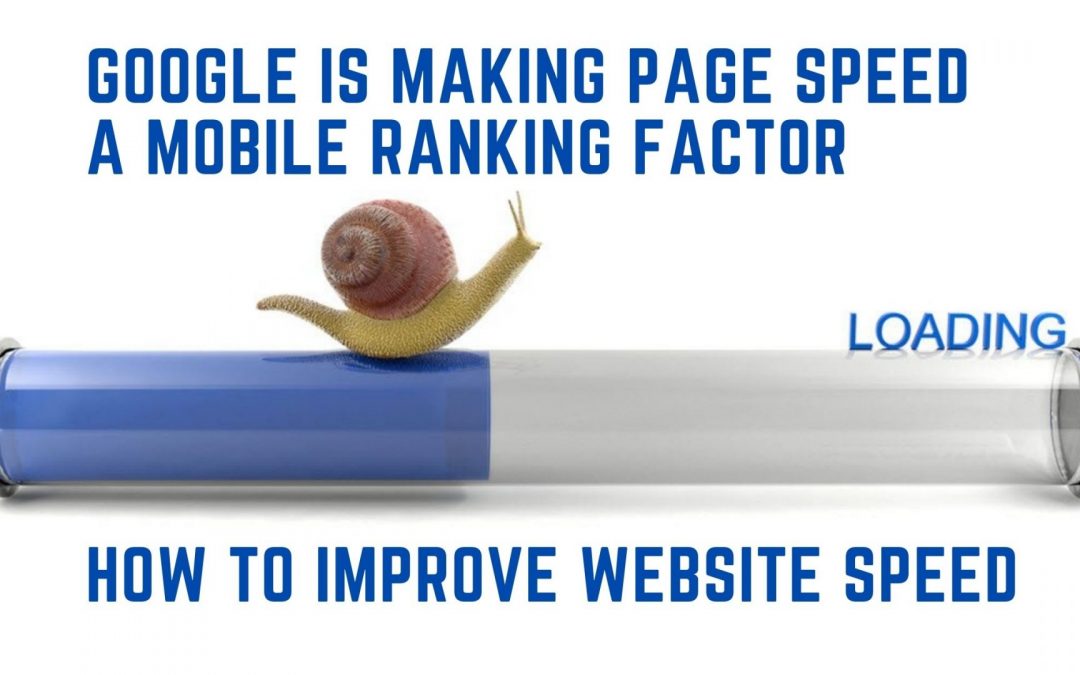
How to improve website speed – Google is making page speed a mobile ranking factor
Website Page Speed is a Mobile Ranking Factor Learning how to improve website speed is going to be essential for increasing SEO ranking on mobile search. Google announced that in July 2018 website page speed will be an official ranking factor for their mobile search...
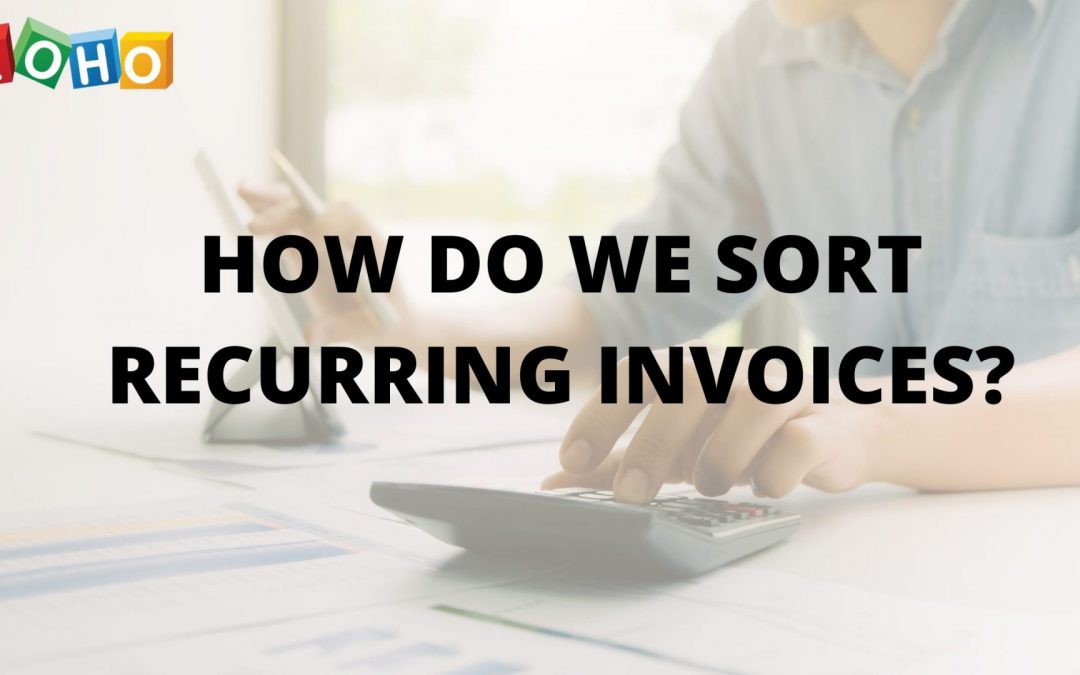
How do I sort recurring invoices?
Sort recurring invoices Recurring invoices can be sorted under three categories - ‘active’, ‘expired’, and ‘stopped’. ‘Active’ indicates that the invoices still being sent out to the client once every recurring period ‘Expired’ invoices are inactive as they have...

How can I add a date to the description field while sending a recurring invoice?
Adding date to the description field1) You can add a date to the description field of each item, to specify start and end date of the recurring invoice. To do this, simply go to the item field, and start introducing the necessary placeholders in the ‘Item...

Different options to create and send recurring invoices
Follow these steps to customize how and when recurring invoices are sent out. Click on the gear icon on the top right corner and select Preferences from the drop down. Now click on Recurring Invoices, here you can select how you want to handle recurring invoices,...

How do we create a recurring invoice?
A Recurring Invoice can be created either from : Recurring Invoices module Invoices module To create a recurring invoice : Go to the Recurring Invoices module. Click ”+” icon and proceed to create a recurring invoice as usual. You will be prompted to enter data...


