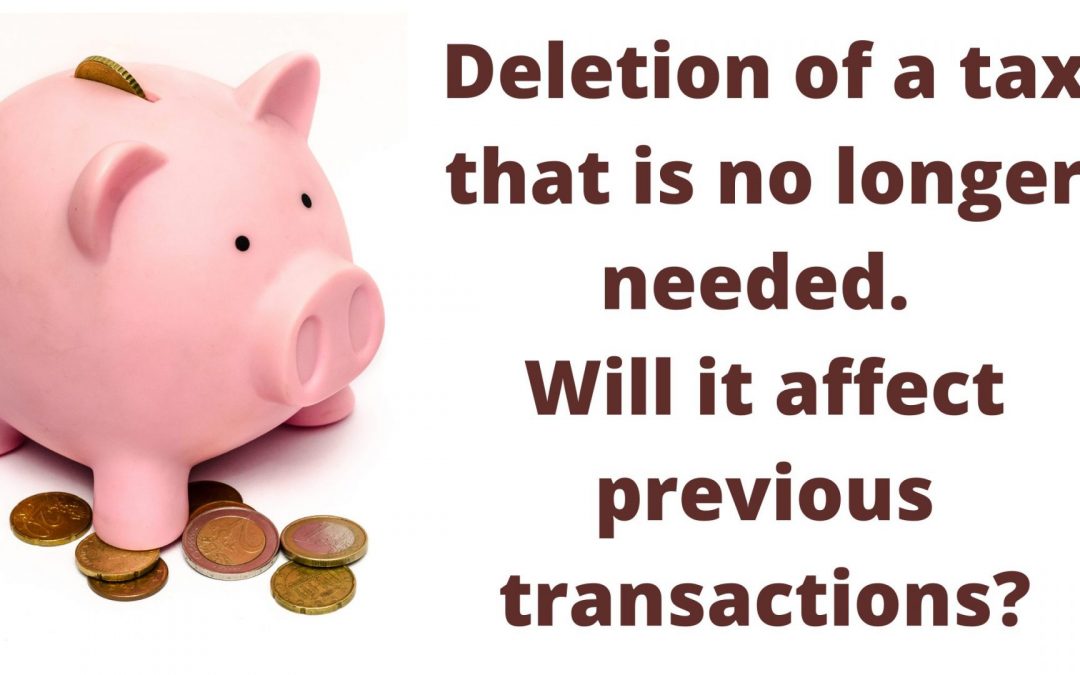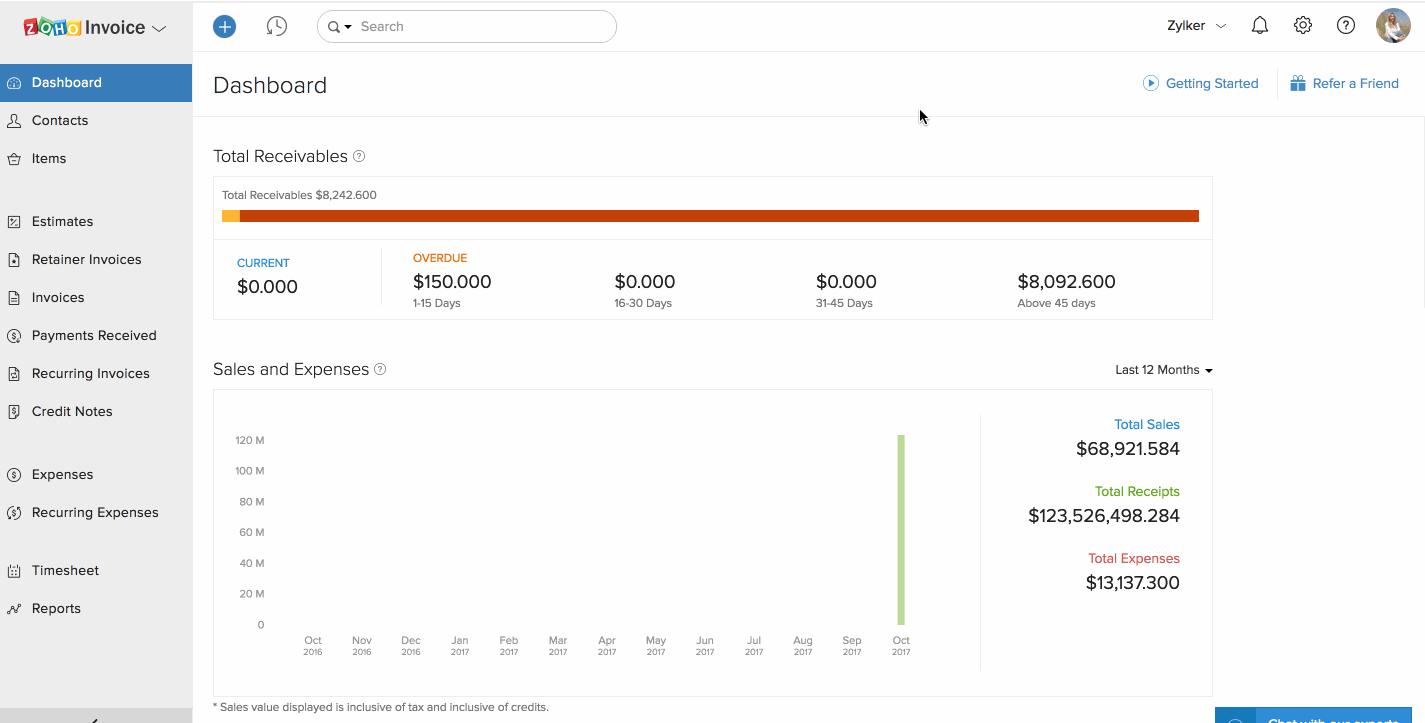No, your transactions in the past will not be affected by deleting the tax linked to it. If you feel a tax you created is not of much use for your business, then you can go ahead and delete it without worrying about your previous transactions.
Q) I want to add more than one tax to an item. How do I do this?
This can be done by adding the multiple taxes under a tax group before associating it to the item.
- Go to Settings > Taxes.
- Click on +New Tax Group.
- Provide a name and associate the taxes you want to club under this tax group.
- Save changes.
Now, you can associate this tax group to your item, either on the item creation page or invoice creation page.
Q) Can I delete a item? It shows me an error message when I try.
You cannot delete an item involved in existing transactions in your account. You have to delete the concerned transactions before you come back and delete the items, or you can simply just mark the particular items as inactive.