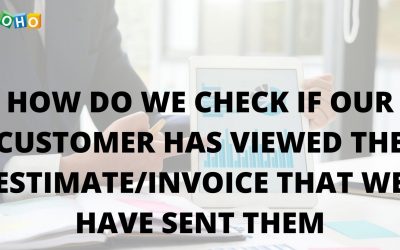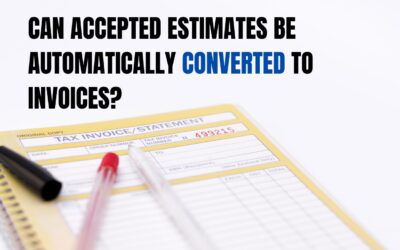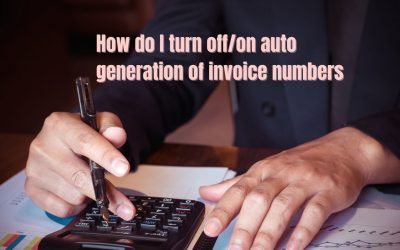How do we change the billing/shipping address in an estimate/invoice?
Billing/shipping address can be changed in these modules by, Navigating to the module and select the estimate/invoice already created. You can also create a new estimate/invoice and change the billing/shipping address after entering the customer name. Click on the...
How do I issue a refund for returned goods?
You can issue a refund for returned goods by: Directly initiating a refund for an Invoice; or Creating a Credit Note. Directly initiating a refund for an Invoice Whenever your customer returns your goods, you don’t necessarily have to create a Credit Note and apply it...
How do we check if our customer has viewed the estimate/invoice that we have sent them?
Steps To check Estimate/invoice To check if your customer has viewed the estimate/invoice you sent, you need to have client portal enabled for your customer. Once your client views the estimate/invoice, an ‘eye’ icon will be shown next to the invoice/estimate...
Can accepted estimates be automatically converted to invoices?
To automatically convert accepted estimates to invoices, Navigate to Settings > Preferences > Estimates Under the Automatically convert accepted Estimate to Invoice, Check Yes, Save as Draft - Convert to invoice and save it in draft state. Check Yes, Save and...
How do I delete a credit note that has already been closed?
A closed credit note implies that the amount due to the customer has been paid, either through a direct refund or by applying the credits to an invoice. To delete this credit note, you need to first cancel this payment.To do this, Go to the Credit Notes section on the...
How do I provide default customer notes, terms & conditions on my estimates? How do I retain these on the converted invoice?
To set a default customer notes and terms & conditions for the estimates created Navigate to Settings > Preferences > Estimates. Fill the Terms & Conditions and Customer Notes boxes with the content you wish to have on all the estimates you create. Click...
When do I need to use a credit note?
Credits represent the money that you owe your customer, and this can be tracked in the form of a credit note until it is paid off. The most common scenario where you might need a credit note is when certain goods that you supply are returned by the customer. This...
How can I change the email address in Zoho Invoice from which invoices are sent to my clients?
You can change your Zoho Invoice mail address by following these steps, Click the Gear icon on the top right corner and select Organization Profile. Click Configure Emails under Primary Contact and click + Add Additional Contact. Enter the name and the email address...
How do I check if my client has viewed the invoice that I’ve sent him?
If you’ve enabled the client portal for your business in Zoho Invoice and configured it for your customers, they can view their transactions with you by logging into the portal. This includes viewing and accepting/declining estimates as well as viewing invoices. The...
How do I turn off/on auto generation of invoice numbers
To turn on/off auto generation of invoice numbers, click on the tiny settings button right next to the field ‘Invoice number’. Here you can choose to either enable or disable auto generation. This can be done while converting an estimate into an invoice, or later on...