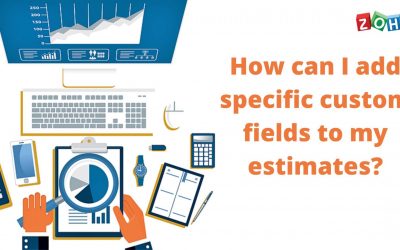How can we add a new tax?
Add a new tax Go to Settings > Taxes and click on +New Tax. Enter a tax name and provide a Rate(%) for your tax. Check the Yes, this is a compound tax box to define it as a compound tax, if necessary. Click on Save....
How do I record the commissions I pay to my sales employees?
To record an sales commissions, please follow the below steps. Go to the Expense module form the left sidebar. From the Category Name drop down, select +New Category. Enter the Category Name as Commissions and add a description if necessary. Enter the amount you would...
How do I track my mileage?
In Zoho Invoice, you can track mileage using the following methods: Distance traveled - Calculated from number of miles/kilometres traveled. Odometer reading - Calculated from the Start Reading and End Reading. facebooktwitterlinkedin
How do I record repayment for a loan?
Record a loan repayment Go to the Expense module from the left sidebar. From the Category Name drop down, select +New Category. Enter the Category Name as Loan Repayment and add a description if necessary. Enter the amount you would be paying as a repayment.Add...
How to calculate the mileage using the odometer reading?
It’s really simple. All you have to do is enter the Start reading displayed on the odometer before beginning the trip and enter the End reading displayed on the odometer once you complete the trip. Fill in the other fields and click Save to...
How do I record employee reimbursements ?
To record an employee reimbursement, please follow the below steps. Click on the gear icon on the top right corner and select Expense Category. Click on the New Category button. Enter the Category Name as Employee reimbursements and add a description if necessary. Hit...
How do I create a new Mileage Expense?
You can create a mileage expense by following the instructions below: Go to the Expenses module from the left side bar and tap on the Record Mileage tab. Enter the required information and if you wish to bill your customer for this expense, select the customer and...
How do I add a new mileage rate?
To add a new mileage rate: Click on the Gear icon and navigate to Preferences -> Expenses. Enter the new mileage rate by filling the START DATE and MILEAGE RATE text fields under the Mileage Rates section. Press Enter, and your new mileage rate will be added to the...
How Can We Change Its Name In Zoho Invoice?
We can change name in zoho invoice. You can edit the title from ‘Estimate’ to ‘Quote’ or vice-versa easily by performing the following steps: Click on the Gear icon on the top right corner. Navigate to Templates -> Estimates. Choose the template and click...
How can I add specific custom fields to my estimates?
Steps to add custom fields to your estimates Click on the Gear icon on the top right corner. Navigate to Preferences -> Estimates. Click on the Custom Fields tab and select + New Custom Field. Now enter the necessary details and click on Save