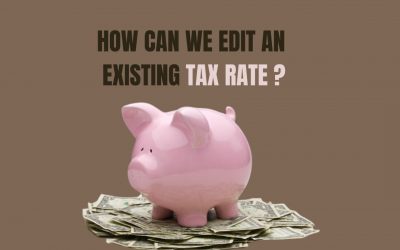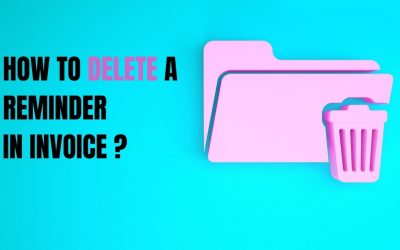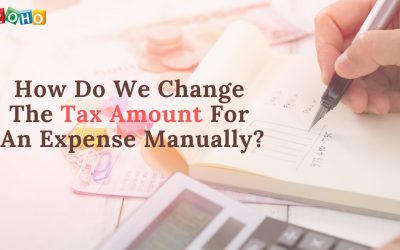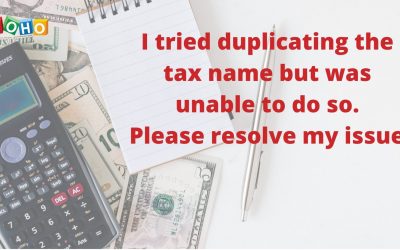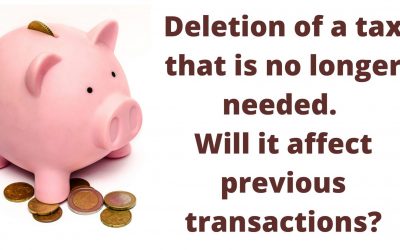How do we disable a reminder?
Steps For Disable A ReminderOnce you have set up a reminder, you can disable it at any time. Let's check how do we disable a reminder Go to Gear icon(Settings) > Reminders. Under Automated Reminders, you can see the list of all reminders. A reminder can be simply...
What is Kerala Flood Cess?
In view of the floods that affected Kerala in August 2018, the Government of Kerala has decided to collect a Kerala Flood Cess of 1% or 0.25% on the sale of goods and services for two years, starting from August 1, 2019. The money collected through this cess will be...
How does a expected payment date based reminder work?
Once you set a reminder based on expected payment date, you will receive a reminder from Zoho Invoice reminding you about the payments those are nearing their date or payment dates that has already been crossed. To set these reminders Click on the gear...
How can we edit an existing tax rate?
Edit an existing tax rate Let's see the steps for edit the existing tax rate Click on the Gear icon found on the top right hand side corner of the screen and click on Taxes from the drop-down. In the Edit Tax screen, edit the desired fields such as Tax Name, Rate and...
How to delete a reminder in the invoice?
Click on the reminder which needs to be deleted. In the next window, a Delete this reminder button will be available on the right-bottom corner. Click on the button and the reminder will be deleted instantaneously. Deleting The Reminder...
How do we change the tax amount for an expense manually?
There might be cases wherein the tax amount in a transaction, say an expense, varies because your vendor calculates the tax applied on the transaction differently. Zoho Invoice allows you to account for these minor variations by allowing you to manually change i.e...
How do I add a new reminder to the invoice?
A new reminder can be added only for cases based on due date. Go to Reminders - Automated Reminders - Invoices. You can click on the Turn On button beside any one of the reminders. You can edit the reminder template as per your wish and hit the Save button. If you...
I tried duplicating the tax name but was unable to do so. Please resolve my issue.
Importing an item with a tax name which is similar to the tax created manually. But instead of replacing the tax name, duplicating the tax name and now have 2 taxes with the same tax name in the invoice. When importing items, taxes are matched with three properties....
Deletion of a tax that is no longer needed. Will it affect previous transactions?
No, your transactions in the past will not be affected by deleting the tax linked to it. If you feel a tax you created is not of much use for your business, then you can go ahead and delete it without worrying about your previous transactions. Q) I want to add more...
Record a transaction to reclaim VAT while creating a mileage expense?
Yes, you can reclaim VAT on mileage expenses. Please note, however, that HMRC says that VAT can be reclaimed only on the fuel part of the mileage expense. The fuel rates are calculated as per HMRC’s Advisory Fuel Rates. While creating a mileage expense, make sure the...